There are lot of ways to make your web screenshot. Some of them use browser plugin, some use standalone program, and some use web based tools. If you work on the internet or as a journalist you will need to make a screenshot of the web you want to write or review.Web Screenshot With Browser Plugins: 1. Picnik. A Firefox extension, adds a menu option when you right click on images to make it easy to pull the image into Picnik for editing. Firefox 2.0/3.0 users also menu options and a … Read more...
[HowTo] Run Your Script At Background Process On Ubuntu
There are lots of script build by he Linux users and communities. And some of them are really useful. And most of the i use wget and rsync for download and backup my websites. The characteristic of Linux shell, when you close it the session of the login also closed. So if you running a script then you have internet disconnect or anything that make you disconnect from the server, the process will be stop as the session ended.To keep running the script you need to run it at background process. … Read more...

[HowTo] Use Your Own Domain In WordPress.com
WordPress is one of the most blogging tools and you can have your own blog just by register to their site. By default, your free WordPress address is yourblog'sname.wordpress.com. And it would be nice if you can have your own domain, but host your blog on Wordpress.com. Or, if you already have another website and want to use WordPress as a blog for it, you could even add blog.yoursite.com or any other subdomain.Adding a domain to your WordPress.com is a paid upgrade; registering and mapping … Read more...
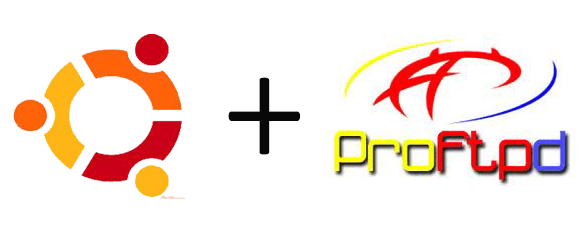
[HowTo] Install FTP Server With User Management In Ubuntu
Linux especially Ubuntu have many FTP server applications. And PureFTPd is one of the most stable and good FTP server application. We can configure PureFTPd to use virtual user stored on MySQL database rather than using system user.This is much more performance and allows to have thousands of ftp users on a single machine. In addition to that I will show the use of quota and upload/download bandwidth limits with this setup. Passwords will be stored encrypted as MD5 strings in the … Read more...

[HowTo] Delete Your Flash Cookies On Windows
In Firefox you can clear all your cookies, browsing histories anc caches easily from the Firefox Menu. Clearing all cookies ad caches regularly like once a month, can keep your Firefox performance and also free up some space.The most annoying thing is Flash cookies. You cannot delete flash cookies from Firefox menu. And Flash cookies is stored in your hard drive and take most spaces. You can use the free tools called Flash Cookie Cleaner to remove your flash cookies easily.How to use … Read more...

[HowTo] Open Multiple Tabs In Firefox With One Click
I spend most of my times in front of my computer, and of course most of the time i'm online. And usually every morning i will visit my favorite websites. So every morning i will type all the website addresses to address bar. I know that Firefox have website history, so i don't have to type all the addresses. But still i have to type.And the other way is to save the session before i close my Firefox, but it will make the Firefox very slow to open, sometimes freezes. So this is not a … Read more...

Backup All Your MySQL Database With One Script
MySQL is a relational database management system (RDMS), and one of the most powerful DBMS. Most of the websites including this blog using MySQL technology behind it. Since it free and it always bundled with the PHP and Linux, often it is called LAMP (Linux, Apache, MySQL, and PHP). If you know a little about programming in PHP, MySQL skill is a must to you to learn.Okay i am not explaining what it MySQL, or what is SQL syntax. Now i just want to share with you a script to backup all the … Read more...
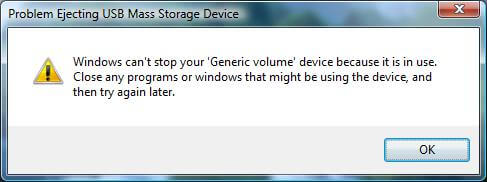
[HowTo] Safely Remove Your Removable Drive When Windows Say Cannot
If you are a Windows user, sometimes you cannot safely remove your removable drive even you haven't open any files or program from the drive. But still your Windows cannot safely remove it. It always says "Problem Ejecting USB Mass Storage", it is a very annoying message, isn't it?Windows cannot safely remove your removable drive because there is at least one process running on background and the handle still hook with your removable drive. The best and free tools to unleash this process … Read more...

[HowTo] Upgrade Ubuntu Karmic Koala 9.10 To Ubuntu Lucid Lynx 10.04
Ubuntu Lucid Lynx 10.04, has been released since 30 April 2010. It's been a month now. But some of my friends who are new to Ubuntu still ask me how to upgrade from Ubuntu Karmic Koala 9.10 to Ubuntu Lucid Lynx 10.04.For Desktop edition please follow this steps:Start the Update Manager (System > Administration > Update Manager) The Update Manager should show that a new distribution release (10.04 LTS) is available. Click the Upgrade button to start the distribution … Read more...

[HowTo] Extract Database Information From Information_schema Table in Mysql
INFORMATION_SCHEMA provides access to database metadata. Metadata is data about the data, such as the name of a database or table, the data type of a column, or access privileges. Other terms that sometimes are used for this information are data dictionary and system catalog. INFORMATION_SCHEMA is the information database, the place that stores information about all the other databases that the MySQL server maintains. Inside INFORMATION_SCHEMA there are several read-only tables. They are … Read more...