Calibreworks\devstack is a vagrant based on virtualbox for a LAMP stack that works. I created a virtual box for my development environment stack.We are using this in our day to day development cycle. It is based on Ubuntu 14.04.3, Apache 2.4, PHP 5.5 and MySQL 5.5.I thought that this is worth sharing to all of you. So you can use this stack and help you in your day to day development. And if you like to contribute, a pull request is always welcome through this github.How to use: … Read more...

Install PHP Common Libraries on Ubuntu
I'm using LAMP Stack on my Ubuntu desktop for my development environment. So i'm writing this article so i know what to install when i move or change my laptop. There are some PHP libraries that i must have to develop application using WordPress, Laravel, Codeigniter, PHP Slim Framework, etc.For fresh install Ubuntu i need to install PHP common libraries i need with this command: … Read more...
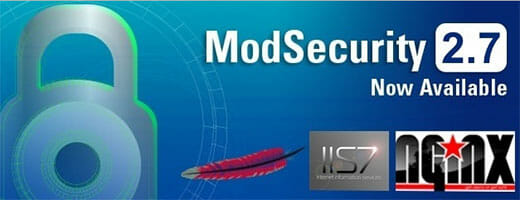
ModSecurity Error: UNSUPPORTED DELAYED Rules: Remote File Injection attempt in ARGS
ModSecurity is an open source web application firewall. Working embedded in the web server, or standalone as a network appliance, it detects and prevents attacks against web applications. ModSecurity most of time embed with Apache webserver to block malicious request to the server. But recently I found an annoying false positive block with ModeSecurity. The error is like this:I created a test case that you can try it [here] (http://www.ivankristianto.com/examples/modescurity/), if you submit … Read more...
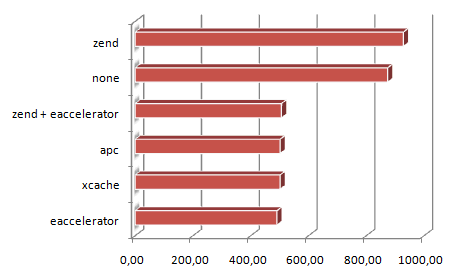
PHP APC vs eAccelerator vs XCache Benchmarking
From my previous post i wrote about how to install APC and XCache for caching system for PHP 5. Now i would like to review which one is have best performance between APC, eAccelerator and XCache.Since i don't have enough machine to do the test, i'm using the bechmark test result from 2bits.com which have done it great and details.Benchmark testing environment:Hardware AMD Athlon 64 X2 Dual Core Processor 4400+ @ 2.2GHz, 1MB cache and 2GB RAM. 160GB SATA 7200RPM hard … Read more...
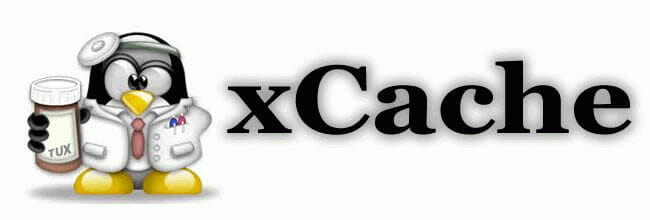
[HowTo] Install XCache For PHP5 In CentOS
Instead using Alternative PHP cache (APC), we can use PHP XCache for PHP caching system. XCache is an open-source opcode cacher, to accelerates PHP performance on servers. It optimize performance by removing the compilation time of PHP scripts with caching the compiled state of PHP scripts into the shm (RAM) or memory and uses the compiled version straight from the RAM or memory. This will increase the rate of page generation time by up to 5 times as it also optimizes many other aspects of php … Read more...
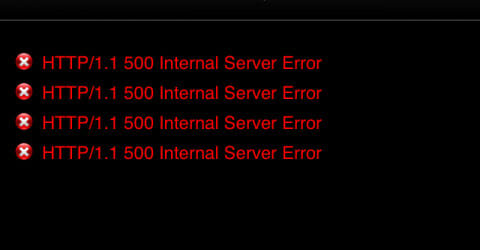
Alternative PHP Cache (APC) Not Compatible With Zend Optimizer
This problem happen in my VPS after i install Alternative PHP cache (APC). And also i already have Zend optimizer installed on the same VPS. After i installed APC, my WordPress blog show strange behavior. Sometimes i got Error 500 Internal Server Error, and sometimes i got PHP fatal error.Here is the error messsage:As i try to find the solution on Google, there are lot of others complaining the same thing. You may need to read the details on faqs.org as it clearly state that APC … Read more...
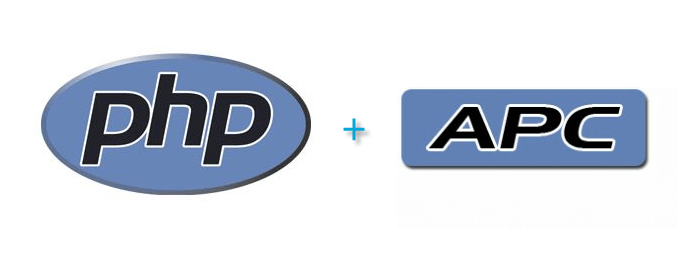
[HowTo] Install Alternative PHP Cache (APC)
The Alternative PHP Cache (APC) is a free and open opcode cache for PHP. Its goal is to provide a free, open, and robust framework for caching and optimizing PHP intermediate code. And you can boost your php web application using this modules. For example you can use it in WordPress using W3 Total Cache.To install Alternative PHP Cache (APC) you can use PECL (repository for PHP Extensions): 1. Open your ssh with root access. 2. Install APC dependency pcre prior install APC:3. Install … Read more...

Install And Configure Nginx, PHP, MySQL On Ubuntu
Nginx is simple webserver yet powerful. It is widely know for stable webserver. If it is well configured, nginx rarely have spike in the cpu load and have low memory consumption. Nginx is known for its stability, rich feature set, simple configuration, and low resource consumption.In this article i want to share how to install and configure your Ubuntu server to use Nginx as web server, PHP5 support (using fastcgi) and MySQL support.Open your ssh terminal. Install … Read more...

Solve Nginx Error 413: Request Entity Too Large
Nginx default maximum accepted body size of client request, or maximum file size that you can upload to the server which have Nginx is 1M. And when i try to upload more than 1M i got Nginx error 403: Request entity too large. This happen because Nginx refuse it. And please keep in mind that the browsers do not know how to correctly show this error.To correct this error is easy, you just need to give client_max_body_size a value. Follow the steps below to solve Nginx Error 413: Request entity … Read more...

504 Gateway Timeout With Nginx And Apache
Well these couple days i spent a lot of my time debugging the nginx 504 gateway timeout error. As far as my understanding this error 504 caused by proxy timeout, or nginx wait too long for apche response. By the way i installed nginx as reverse proxy with Apache to server my static files. You can refer to my previous post: Install nginx as Reverse Proxy With Apache.As i’m digging with Google, there are lot of possibilities of this problem. Some says because of fastcgi_read_timeout, but … Read more...
