Most of the times outdated Web browser can cause problems because of incompatibility. Web technology grow fast, as now modern website will use HTML5 and CSS3 technology. And not just that, with the new AJAX technology now many web application has real time update without refresh your browser. Outdated browser may cause incompatibility issues. And as a web developer, i urge you to keep your browser uptodate.And thanks for browserhappy.com to give information the latest version of the major web … Read more...
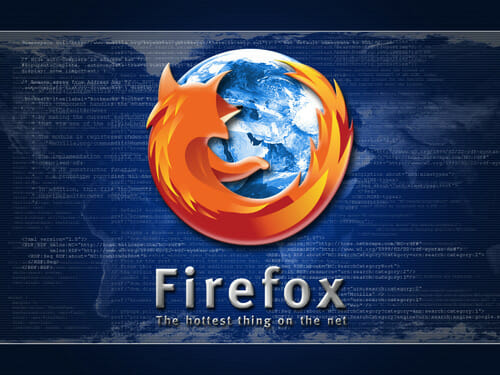
Firefox 5 Now Available For Download Via FTP
Update: Now Firefox 5 update is available from Firefox About page: Firefox menu > Help > About FirefoxFirefox 5 is now available for download, but only via FTP. Even it is says Firefox 5 or major update, but Firefox 5 look identical than its predecessor Firefox 4. The only major feature added is Tracking feature, you can find it in Firefox menu > Options > Privacy tab > select "Tell web sites I do not want to be tracked". And this Firefox 5 is the first Mozilla Firefox in … Read more...
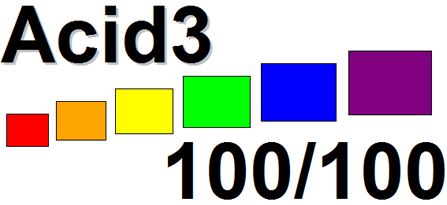
Web Browser Benchmark Tools
Acid3 is a web browser benchmark tools to test whether the web browser meet the web standard compliance. This web browser benchmark tools is easy to use and very handy. Acid3 is developed by The Web Standards Project to test web browser standard compliance. The compliance criteria require that the test is run with a browser's default settings. Acid3 test range from 0-100. If the test is successful, the results of the Acid3 test will display a gradually increasing fraction counter with colored … Read more...
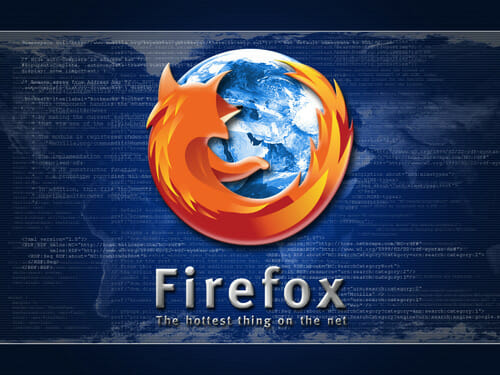
Firefox 4 Finally Released And Free To Download
Finally Mozilla Firefox 4 released and ready to use worldwide. It took around 6 months from Firefox Beta released. And i'm quite impressive with Firefox 4, it is faster and much more secure. And the most important it is ready for HTML 5. The new era of HTML 5 is now here.Here some major new feature in Firefox 4:Performance: it is 6 times faster than it's predecessor. Natively support HTML 5. Firefox Sync: access your Awesome Bar history, bookmarks, open tabs, passwords and form data … Read more...

Clear Favicon Cache From Firefox
Favicon is a short for favorite icon, is a 16×16 pixel square icon associated with a particular website or web page. In most of the case favicon is website logo or an identity of the website or company. But if you are recently change your favicon, and your browser doesn't reflect the change you have made. It still show the old favicon. That's because the web browser cache the favicon, and it won't clear even you clear cookies and cache.To clear favicon cache in Mozilla Firefox need a little … Read more...
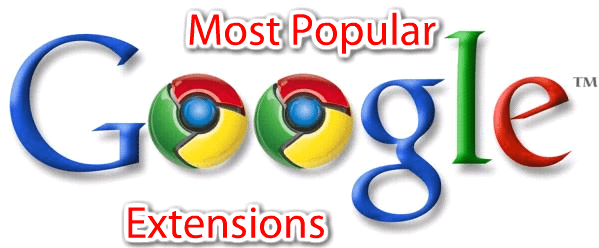
Useful Google Chrome Extensions For Web Developer
Google Chrome is a web browser developed by Google that uses the WebKit layout engine and application framework. It was first released as a beta version for Microsoft Windows on 2 September 2008, and the stable release was released on 11 December 2008. And until now Google Chrome grow fast and more developers love to make Chrome extensions.And it is undoubtedly that most of web developers using Mozilla Firefox to test and developing their web application. Because of Firefox plugins make … Read more...

Web browser tips and tricks to Optimize Your WordPress
Web browser tips and tricks are the simple solutions you can use to make use internet optimally. Moreover, to have faster website is in fact another point most internet users expected. Therefore, here are some key points you should notice in order to make your website faster and optimum, especially when you are using WordPress.However, before the instructions are carried out, there are some Internet tools that are necessary to be installed in your computing machine. Some of them include … Read more...
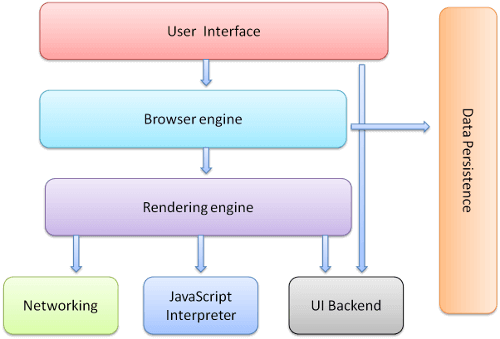
Do You Know What Your Browser Send and Receive When You Are Browsing?
When we are browsing to the internet, visiting websites and reading articles, we are using a web browser to do so. A web browser is an interface for us to render the code (HTML, javascript and css) that we are sending and receiving from and to the web server. But do you know what exactly your browser send and receive when you are browsing?When you are visiting a website, your browser will request the page you want to view to the server and then the server receive and process it then return … Read more...

Setup Account Package And Create Account In WHM
After you setup your domain as nameserver, your next step is create a package then create account. So you can host your website on your VPS. WHM has a built in function to manage your VPS as share hosting, and you can sell your service with multiple package option. And every account will have their own interface so called CPanel, to manage their own files, database, email and many more.Login to your WHM control panel. http://yourdomain/whm. And give root username and password. After … Read more...

Login To Multiple Account In One Browser On Mozilla Firefox
[Updated] Multifox doesn't work anymore. Currently I'm using Firefox Multi-Account Containers, it's work like a charm.For whatever reasons you have in your mind, to open multiple accounts like Facebook or Gmail or any forums, which you cannot do that in just one browser. You have to open multi web browser like one in Firefox and the other in Google Chrome. Like i used to do. You cannot do it in one browser because that browser will store cookies on your browser and it will check it in … Read more...
