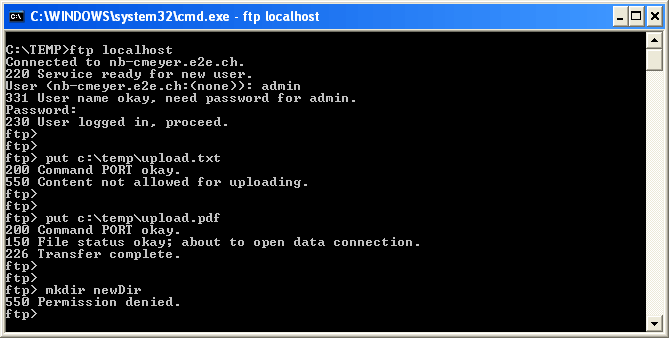I often use terminal to analyze the network or do something both in Linux and Windows. But for command prompt or terminal in Windows you cannot copy and paste easily. Especially paste the command with Ctrl+V key. To paste the text or command you have to do it with mouse click. And this is slowing me down. After i did research sometimes on the net i found how to do it. Now i can copy and paste with shortcut key.See the picture below to do Paste in command prompt:It's not totally … Read more...
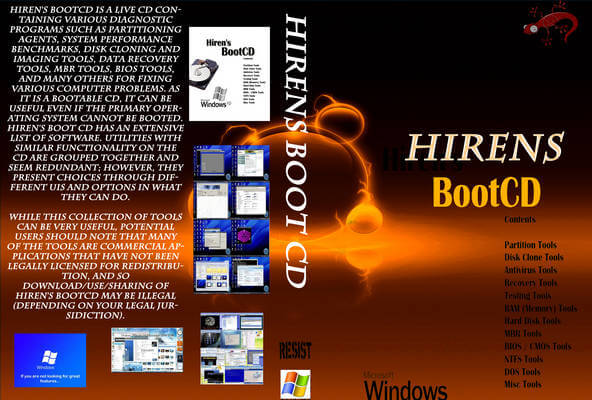
Hiren’s BootCD 11.0
Hiren’s Boot CD is a boot CD containing various diagnostic programs such as partitioning agents, system performance benchmarks, disk cloning and imaging tools, data recovery tools, MBR tools, BIOS tools, and many others for fixing various computer problems.Hirens BootCD is one of my favorite disaster recovery tools. Just boot the cd and i got complete tools to recover my PC. And recently it release the new version to version 11.0.What changes from Hiren's BootCD 10.6 to … Read more...

Mount Your Backup DVD Image On Windows
You can backup your favorite movies or musics from physical CD/DVD/HD DVD/Blu-ray discs to an image. This image or virtual disc store in your hard drive in many format like .iso, .img, .nrg, etc. But i prefer .iso image type, why? Because it have more compatibility and cross platform.So if you already an image file and now you want to get the data from that image file you have to mount it. In Windows you can do it with Daemon tools lite. This tool is a free software to emulate or mount your … Read more...

[HowTo] Show Hidden Files in Windows Vista and Windows 7
Since Windows Vista, Windows have change the location of the Folder Options. Yes, i admit it, it confuse me once. Most of the times i use Ubuntu on my machine. And sometimes i use Windows Vista.So 2 days ago, i have to print a photo from a flash disk, but that flashdisk have been infected by some kind of virus, i don't know what the virus name is. But it hidden all .jpg files. And i have to print the photos using my Windows 7. And i have to print it quickly. But i couldn't since i cannot see … Read more...

Run Malicious Software Without Getting Infected
Lot of software especially pirated software come with malicious code. This malicious code can infect you computer and give you a lot of trouble. Start from Worm virus to Trojan virus to steal valuable your information such as financial data, account password, identity information and many more. This can be a nightmare.One prevention step is using an Antivirus. There are lots of good and bad Antivirus out there. And sometimes attacker using an Antivirus to infect your computer by provide a … Read more...
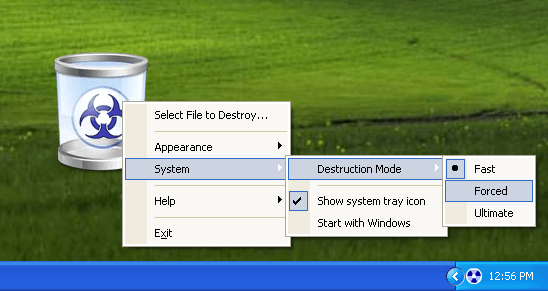
[HowTo] Unrecovery Erase Your Files On Windows
Everybody has secrets. And sometimes you store your secrets in your computer. And your files are stored in your harddrive or flashdisk. Once it stored in your harddrive, a techie can steal and restore your files from your secret hidden place in your harddrive, even your harddrive is formatted 10 times. Yes that's possible and i'm telling you now.So if you have a dirty secrets and it highly confidential for you, say it your love letter that never sent or your naked photos from your mobile. … Read more...
[HowTo] Make Multiple Screen Capture With Media Player Classic
Windows Media Player classic with K-Lite Codec Pack is one of the best media player on Windows. It can play and render many movies format plus render a subtitle. It is working perfectly on Windows XP and Windows Vista, and still have compatibility issue on Windows 7.Another feature of this Windows Media Player classic is make multiple screen capture. You can see the example at the end of this article.To make multiple screen capture with media player classic is easy, please follow the … Read more...
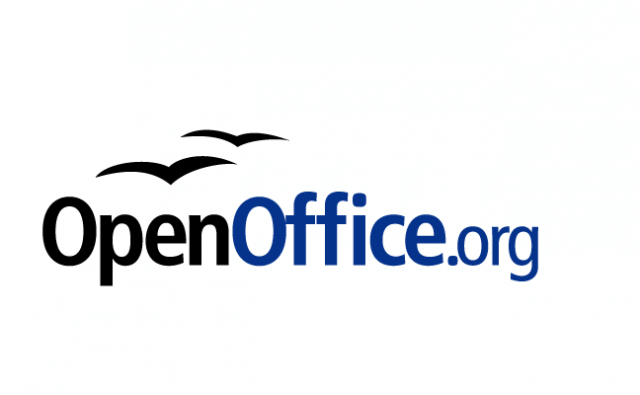
OpenOffice Keyboard Shortcut – PDF
OpenOffice.org (also knowsn as OOo or OpenOffice) is an open-source office software suite for word processing, spreadsheets, presentations, graphics, databases and others also run in multiple plaforms. OpenOffice.org originated as StarOffice, an office suite developed by StarDivision and acquired by Sun Microsystems in August 1999. The source code of the suite was released in July 2000 with the aim of reducing the dominant market share of Microsoft Office by providing a free and open … Read more...

[HowTo] Delete Your Flash Cookies On Windows
In Firefox you can clear all your cookies, browsing histories anc caches easily from the Firefox Menu. Clearing all cookies ad caches regularly like once a month, can keep your Firefox performance and also free up some space.The most annoying thing is Flash cookies. You cannot delete flash cookies from Firefox menu. And Flash cookies is stored in your hard drive and take most spaces. You can use the free tools called Flash Cookie Cleaner to remove your flash cookies easily.How to use … Read more...