Shortcut keys is to make your life easier. As well as context menu. Context menu appear when you right click your mouse then a menu appear wit a list of choices.
You can custom your context menu to open a file with your preferred program, like open a php file with notepad++ rather than with Dreamweaver or Windows Notepad.
See the screenshot below:
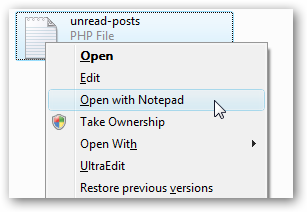
Follow this steps to add any custom command to your context menu:
- Open your registry with Windows + R then type regedit
- Go to this following key in your registry:1
HKEY_CLASSES_ROOT*shell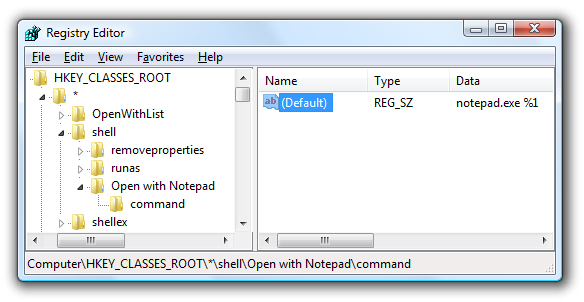
- Right-click on “shell” and choose to create a new key, name it “Open with Notepad++”.
- Create a new key below that one called “command”.
- Double-click on the (Default) value in the right-hand pane and enter the command below:1
notepad++.exe %1 - You are done.
- Right click any php file and you will see “Open with Notepad++” in your context menu.
