Everybody has secrets. And sometimes you store your secrets in your computer. And your files are stored in your harddrive or flashdisk. Once it stored in your harddrive, a techie can steal and restore your files from your secret hidden place in your harddrive, even your harddrive is formatted 10 times. Yes that’s possible and i’m telling you now.
So if you have a dirty secrets and it highly confidential for you, say it your love letter that never sent or your naked photos from your mobile. You have to be really careful with that. Even you deleted or format that memory card 10 times, someone can restore it and they can steal your data. And this is can be worst nightmare. And you won’t that happened.
You can hardly imagine how much information can be recovered from a hard disk. Most of software recovery tools can dig out information that exceeds by 300% the volume of your hard drive. That means that at least 3 layers of information can be restored; and this even without using a hardware recovery, which brings up much more.
I’m not going to tell your how to recovery that deleted files in this article. I’m going to tell you how to erase your file and it will unrecovery anymore, at least much much harder to recovery it. You have to use hardware recovery to restore and i think it won’t 100% recoverable. And just a very little techie can do that.
So if you have that kind of secrets, you can use Freeraser from Codyssey to unrecovery erase your files. This free tools is very handy, lightweight, and easy to use. I tried this tool, and i’m using Ultimate destruction mode to delete a txt file, an image file (jpg format), and a video file (mp4 format). And try to recovery those three files. The result is, the file still found but completely broken and unreadable. and the file size less then 30% recovered.
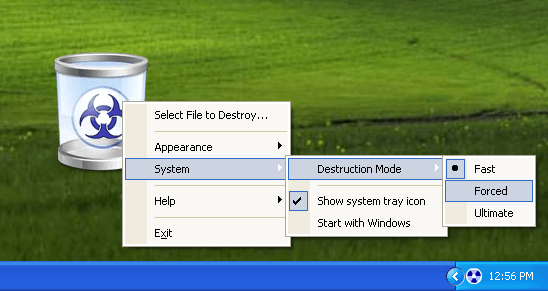
This was a miserable read. Your grammar is very poor, even the title is grammatically incorrect. Do the internet a favor and stop writing.
Thanks,
i will improve my writing skill and grammar.
English is not my first language tough.
I will learn english and hope someday i can meet your standard.
Ivan, you handled that comment by Dthsdth with grace and aplomb. You are a gentleman and a scholar-in-progress! LOL Keep up the good work; I have no doubt that you will succeed brilliantly at English, according to your own standards — which likely exceed those of your aforementioned detractor. 😉 Cheers!
@ Dthsdth: “read” is not a noun, despite its prevalent usage as such. Nor should one employ the proximal indicative “this”, as you did. The grammatically correct wording is “That was miserable reading.” After the fact of an occurrence, the distal indicative “that” should be used, and the gerundical form of the verb “read”, where the “-ing” ending is appended to the verb, is proper. Finally, the Internet is not a person, entity or living being; therefore, it is asinine to refer to “do(ing) the Internet a favor… (sic)”
English is only partly — and rather inconsistently, at that — a positional language, regarding the interchangability of nouns and verbs, function-wise, and it would behoove you to look to usage prior to the ’60s for good examples of grammar, syntax, form, style and the like. Wake up, d00d — I think that’s Ivan breathin’ down yer neck! XD
Oh dear, I omitted a period at the end of the second paragraph in my reply! 😛 (None of us is perfect…
LOL)
Hi Valvicus, thanks for the great explanation. This blog is dedicated to share my little knowledge, thought, ideas that maybe can help others. So when i have knowledge or thought, i write it here, even with the broken English. Yes indeed i do understand that i need to improve my English skill.