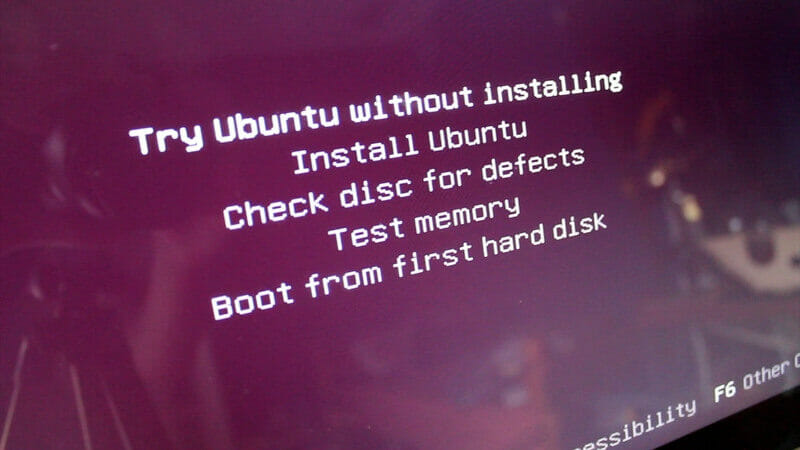Installing Ubuntu is easy. There are a lot of ways to install Ubuntu. You can grab the cd image from the Ubuntu website or other mirrors site. Or you can install it from Windows using Wubi installer. Or you can install Ubuntu from the network or internet. The last ways is using netboot.me.Netboot.me is a service that allows you to boot nearly any operating system or utility on any computer with a wired internet connection. There are a number of ways to boot a computer with netboot.me. The … Read more...
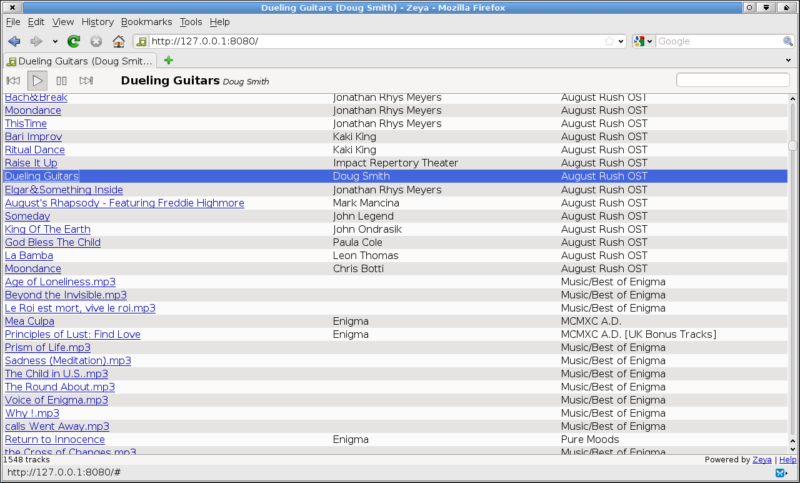
Zeya: Music Server With HTML 5
HTML 5 is a new HTML standard for structuring and presenting content on the World Wide Web. One of the new feature standard of HTML 5 is media playback including video and audio. So to simplify it, now we can hear music or watch videos in our browser without install any plugins such as adobe flash, silverlight, java applets or etc. You just watch or play it as soon as the browser download or buffering it.There are lot of music server, one of them is icecast. But icecast is kinda old and it … Read more...

Beginners Guide: Monitoring Linux System Command
Linux come with many built in commands to monitoring the system. You can check your system performance with these tools from cpu load, memory usage, network traffic, and etc. From this monitoring tools you can check what is the cause the server not on its normal performance.Below are the tools to check your Linux system health: 1. top top (table of process) command will show you a dynamic real-time view of a running system i.e. actual process activity. It update every 5 seconds.top hot … Read more...

Remote Desktop On Ubuntu With TightVNC
Remote desktop on Ubuntu isn't new. This is known for while. Even it is not as good as Windows remote desktop, but you still can connect and control your Ubuntu desktop remotely. There are some tools to connect to your Ubuntu desktop remotely. You can use TightVNC to remote desktop on Ubuntu.[quote sourceurl="http://en.wikipedia.org/wiki/TightVNC" sourcename="Wikipedia"]TightVNC is a cross-platform open source remote desktop software application that uses and extends VNC's RFB protocol to … Read more...
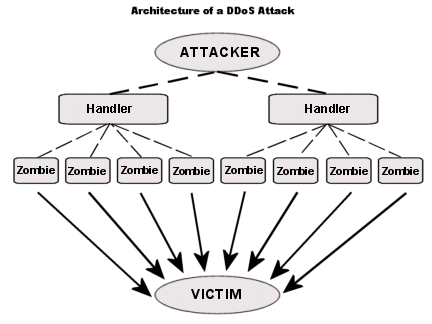
Defend Against DDoS Attack With (D)DoS Deflate
I have write an article to prevent DDoS attack with mod_evasive in previous post. But with just mod_evasive is not enough. Because DDoS technique maybe vary in technique. DDoS (Distributed Denial of Service) basic is send or flood the the server with request. This will make the server busy and if it is overload it will down (service down). So basically it will send or flood request to your server from one or more ip.You can check or count how many IP addresses connected to your server with … Read more...
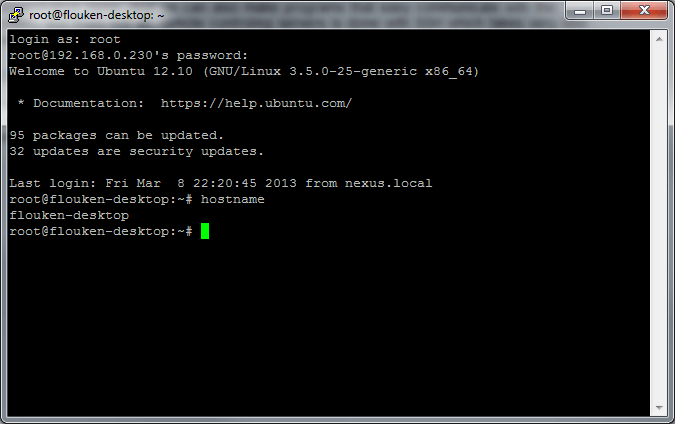
Beginners Guide: Change ls command Text Color
One thing i like from Linux is it have full customization. You can change your text color on your command line. And especially for "ls" command. ls command is to list information about the files or directory in Linux CLI (Command Line Interface). ls command is one of the most frequent use command in Linux CLI.The result of the ls command will have text color to make different of files type, directory, symbolic links and etc. And in some Linux distro have different color than others. And … Read more...
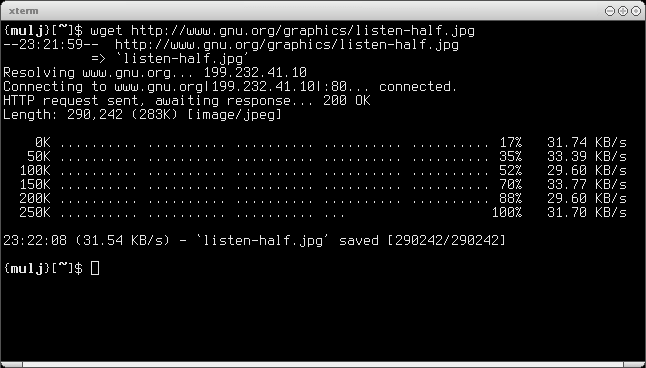
Beginners Guide: How To Use Wget
Wget is a free utility for non-interactive download of files from the Web. Wget is distributed under the GNU General Public License which capable of download files and support HTTP, HTTPS and FTP even it support HTTP proxy. Wget natively build for Linux CLI (command line interface) so it can be easily scheduled with cron job.Wget is one of my favorite tools. It have incredibly features, light, easy to use, and it just works. Wget can transfer files between servers easily and fast. And it is … Read more...
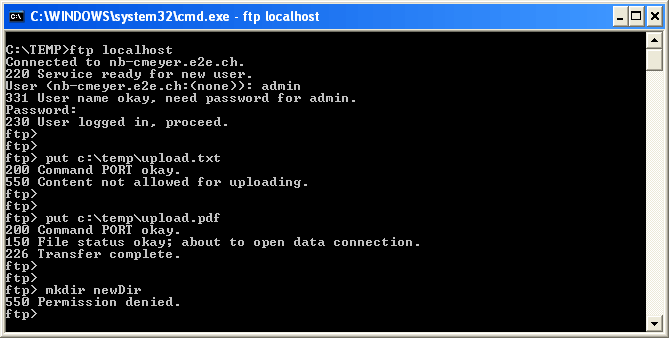
Beginners Guide: Use FTP From Command Line
FTP (File Transfer Protocol) is a standard network protocol for file transferring between server and client computer. FTP is built on client-server architecture, usually use port 21 for standard port or port 22 for secure ftp. FTP server is installed on server machine and FTP client use on the client machine. There are many FTP client tools commercial or even free and open source. The FTP client tools help you transfer files easily even with drag and drop. The famous one is Filezilla that work … Read more...
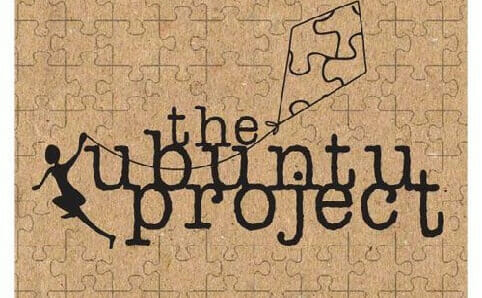
Ubuntu Tour Project Need Your Contribution
Even Ubuntu is easy to use, there always been a hard time for Ubuntu newbie user to use Ubuntu. Usually when they migrate from Windows or Mac operating system. And of course they have many questions and confuse. They will confuse how to open a document, where the file saved, and they find that there is no C or D drive in the file explorer.And after all that feedback, then Ubuntu tour project are born. The goal of this project is to “provide an interactive tour for users who are new to … Read more...
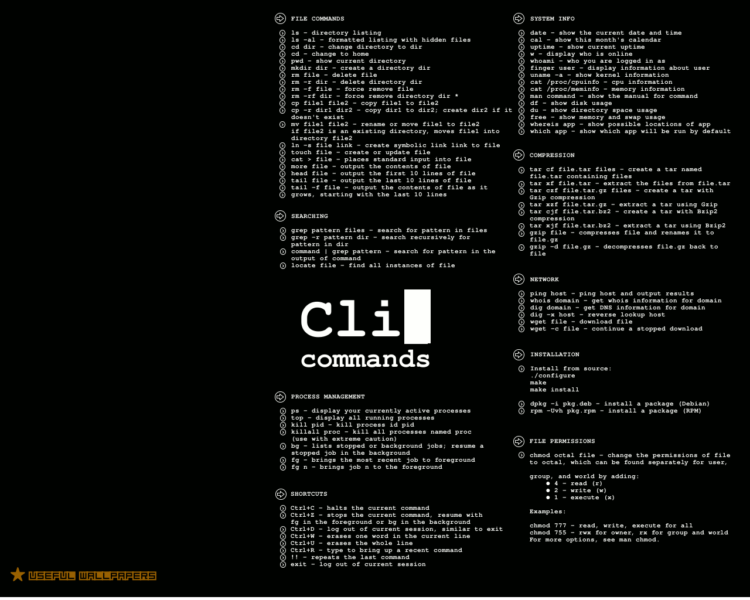
Linux Command Wallpaper
Linux commands are too many to remember. And got this nice and cool wallpaper that help you to find what Linux command you need. The list of Linux commands are the most frequent use Linux commands to do simple Linux admin jobs.It help you to remember from file and file permission commands, searching commands, get system information, compress and decompress file commands, network commands, process management commands, and more..Source from TuxTraining … Read more...