In default WordPress comment your visitors need to input their email to leave a comment in your blog. And you can export those emails for whatever reasons you need. Probably you need to keep in touch, or just say hi, you name it. I just want to share a little trick to export those emails from database to a csv file.Here is the php code to do that:Or you can download it here.DISCLAIMER:This script is free to use and modified. And i don't responsible for any legal or ILEGAL activity … Read more...

Add Your Custom Logo To Your WordPress Dashboard
WordPress dashboard is WordPress backend to manage your blog. As WordPress can easily customize, you can add your custom logo and favicon in your WordPress Dashboard page. This can be done by adding a small code in your themes function.To add your custom logo into your Wordpress dashboard, add this code into your functions.php in your themes folder:You can do the same to add favicon to your Worpress Dashboard:So now you can customozie your WordPress website. For more tips please … Read more...

Guide To Improve Your WordPress Blog Performance For Free
WordPress is a free and open source CMS for blogging (which is suitable, via add-ons, for e-commerce use). And besides blogging, WordPress has the advantage of being already SEO-friendly, as it is easily crawled by search engines. What’s more, WordPress has already done 80% of the SEO for you.So what can you do to increase your SEO points? One thing you can do is improve your blog performance. Visitors and search engines love fast-loading blogs. So how can you improve your WordPress blog … Read more...
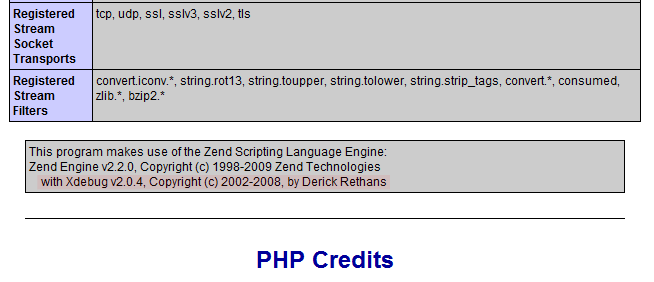
Debug WordPress To See How It is Works
It’s no doubt that WordPress is one of the most powerful CMS for blogging. Beside it is free and open source, it also user friendly. But do you know how exactly WordPress executing it’s code? Well, this idea come up in my mind, so i would like to trace how WordPress executing it’s code.When visitors visit your WordPress blog, it only serve through index.php, even your visitors click any links in your blog (post, category, page, blogroll, archive, feed links), it will serve only from … Read more...

SEO For Beginner Videos From WordPress and Google
SEO or search engine optimization is a technique or a process to increase your web visibility on search engine search results for a certain search keywords. As nowadays Google is widely used for searching anything on the net, SEO becomes more and more important if you want your websites have lot of visitors. As a website owners of course you want your website to be highly visited for any reasons.So i would like to share these 2 videos from Matt Cutts, a head of Google Web Spam team, … Read more...
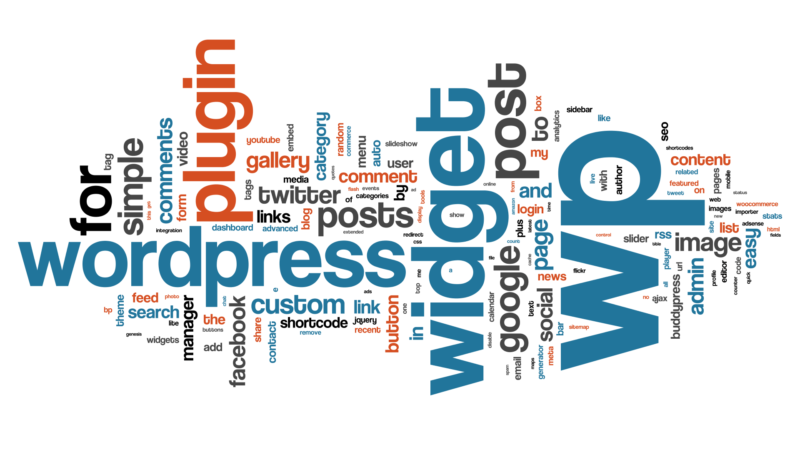
Bring Your WordPress Blog To Local Server For Testing Environment
As a WordPress bloggers, plugin developers or themes designers you should have a local server for a testing environment. In Ubuntu you can easily install apache and mysql as it is bundled in default installation cd. And in Windows you can use XAMPP as a handy web server (you can refer to my previous post Local Server For Testing Environment With XAMPP On Windows for more details). And you can use XAMPP for Mac as well. But the point is you need a local server environment to designing, developing … Read more...

Smart Way To Upgrade Your WordPress
WordPress is one of the powerful CMS (Content Management System) for blogger. Which easily to upgrade, maintain, extend and customized. Upgrading WordPress is easy, you just click it from Admin Dashboard > Updates and press the Update Automatically button. But in some case this won’t work.If you have many plugins and customization, WordPress automatically updates won’t work, and to be honest i don’t know why. So what happen if your update process is stop in the middle of the process? … Read more...

Web browser tips and tricks to Optimize Your WordPress
Web browser tips and tricks are the simple solutions you can use to make use internet optimally. Moreover, to have faster website is in fact another point most internet users expected. Therefore, here are some key points you should notice in order to make your website faster and optimum, especially when you are using WordPress.However, before the instructions are carried out, there are some Internet tools that are necessary to be installed in your computing machine. Some of them include … Read more...
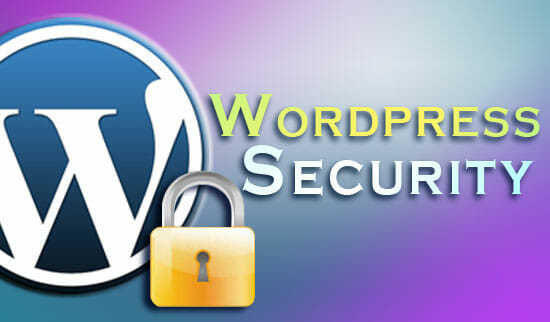
Simple Way to Secure Your WordPress
It is irrevocably true that security is the main thing you must pay attention to when you are using WordPress. Still, to optimize other features is also important. Well, let’s go further about how to secure and optimize your WordPress.First off, since the files stored in the /wp-admin/ folder is so sensitive since the blog lets the folder open and unfortunately people who access this folder can do something with them, you can secure the directory by placing a .htaccess file in the folder … Read more...

Accidentally Block WordPress Agent Which Make wp-cron.php Stop Working
In the last couple days i found that my sitemap.xml is not automatically update when i publish a new post. As far as i know, sitemap.xml will automatically build using wp-cron.php. And after digging a little bit, i found that something block the wp-cron.php to run. This is the error log shows:So the error log says that “client denied by server configuration“. This errors may cause by many possibilities, but in my case i misblock the WordPress agent in my htaccess, see my previous … Read more...