In order to have fast response WordPress based website you need to optimize it. By optimized the resources your website is not just fast but also effective to handle large traffic from your visitors. Previously i did write guide to improve your website performance, so if you feel adventurous to do it in technical way, please read and follow it.Usually we do optimizing the WordPress website for our clients after we deploy it to live. We decrease the load time significantly by just doing some … Read more...

Create Embed URL in WordPress
Today i would like to share to you about WordPress embed url. Some of you may not know this feature. Since WordPress 2.9, we can add videos from YouTube, Facebook, Vimeo, etc. with just paste the URL into the content editor. And WordPress will automatically convert them into Video player. No shortcode and no programming skill needed.For example, the YouTube video below, i will paste the url as follows:And it will look like this:http://www.youtube.com/watch?v=3P-m2cBCJSkThere … Read more...
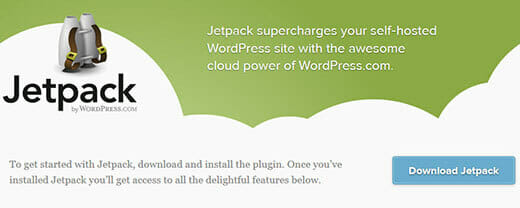
WordPress Jetpack v2.5 Update
Since my last post about WordPress Jetpack, now it is already in version 2.5. There are a lot of enhancement and couple bugs fixed, you can see all the changelogs in the plugin page. One thing that i love from Jetpack, it is fast growing and rapid releases. Lot of new features surprises in every release they made.I joined the Jetpack beta testing group (you can join only by invite), and there will be a lot more new features that really helping your WordPress powered website to have rich … Read more...

Add Post Thumbnail To WordPress RSS Feeds
As per default WordPress doesn't show your post image into the post RSS feed. I just found out this a couple while ago when i try to use Feedly apps from my mobile to subscribe to this blog. And i realize that i don't have my post feature image show up. And in fact to show the post feature image to the RSS feed is really easy (if you are a web developer).All you need to do is add this snippet code to your themes functions.php:If you trouble to add it to your WordPress themes, please … Read more...
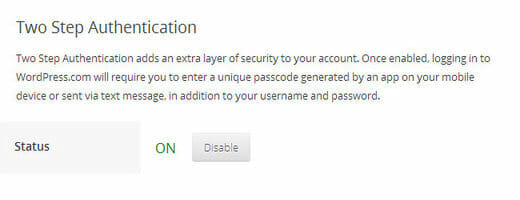
Fix Stats Error in WordPress Android Apps
WordPress.com account come with 2 steps verification using Google authenticator. I have to enable this security because it is required when i join the WordPress Jetpack Beta Tester team. So when i enabled it, suddenly the stats information inside the WordPress Android apps stop working, it always says incorrect login or password.And to enable this 2 steps verification security you can follow the instruction from this post. And you may need to install the Google authenticator Android Apps, … Read more...

The Perfect WordPress Installation
I love WordPress and so other 100 millions websites on the internet are using WordPress. As professional web developer, mostly i develop my clients website using WordPress and our custom-built framework CalibreFx. And with the 3 years of experiences of using WordPress, optimizing it, got hacked, and move to different hosting providers, i decided to compile all those experiences and write this article of how to make the Perfect WordPress Installation.Web HostingChoose carefully the web … Read more...
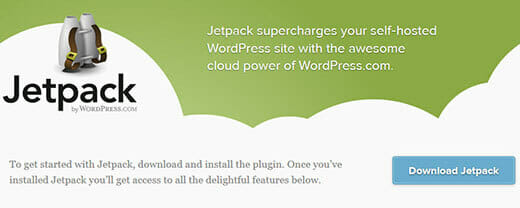
WordPress Plugin of the Week: Jetpack
Jetpack Plugin is one of the must use plugin for your WordPress website. This free plugin can super charge your WordPress blog with all it's features. The best thing from this plugin is, all the features is modular. You can switch off and on the features you need or you don't need. The features i love the most are Photon and Infinite Scroll.Publize. Publicize makes it easy to share your site’s posts on several social media networks automatically when you publish a new post. Supported … Read more...

The Right Way To Change Your WordPress Permalink
When I changed my WordPress permalinks, I'm start getting many 404 errors from Google Webmaster Tools. This is because Google still get the old permalink of this blog. I changed my permalink fromto justsince it is more Search Engine friendly URL.I'm getting around 400 pages because of this 404 Errors. And after looking into some solution on the web, what i need is redirect all the old URL to new permalink. I found the smart way by using htaccess. Thanks to Yoast.com that made the … Read more...
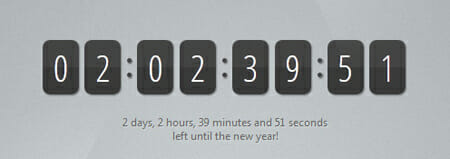
WordPress Countdown Plugin
WordPress Countdown Plugin is a plugin that help you to add JQuery countdown timer on your WordPress post/page. It is as easy as add a shortcode to the WordPress post/page content.Grab the code below to quickstart:WordPress Countdown Plugin Installation To install this plugin is as easy as add plugin from your Admin Page:Browse to plugins > Add New Search with this "WPCountdown" And click install nowThen after it is installed and activated, you can use it freely in … Read more...

WordPress 3.2 Review
WordPress 3.2 was launched this 4th July 2011, this update have some new interesting features. After heavy testing on my testing environment of this blog, i decided to upgrade my blog to use WordPress 3.2. And the result i like the new UI style, probably i'm getting a little bored for the old style.Plugins CompatibilityI tested all my plugins such as db cache reloaded fix and it is working just fine. Hyper cache, ALl In One SEO, Google Analytic for WordPress, Google XML Sitemap, Livefyre … Read more...