The Alternative PHP Cache (APC) is a free and open opcode cache for PHP. Its goal is to provide a free, open, and robust framework for caching and optimizing PHP intermediate code. And you can boost your php web application using this modules. For example you can use it in WordPress using W3 Total Cache.
To install Alternative PHP Cache (APC) you can use PECL (repository for PHP Extensions):
1. Open your ssh with root access.
2. Install APC dependency pcre prior install APC:
1 2 | yum install pcre-devel #For Centosaptitude install libpcre3-dev #For Ubuntu/Debian |
3. Install APC:
1 | pecl install apc |
4. Wait until it is finished.
5. Test it by make a file in your web directory using phpinfo()
1 | <?php phpinfo(); ?> |
Now you can use APC for better cache mechanism, see PHP APC book at php.net.
For WordPress blog you can use W3 Total Cache to use PHP APC.
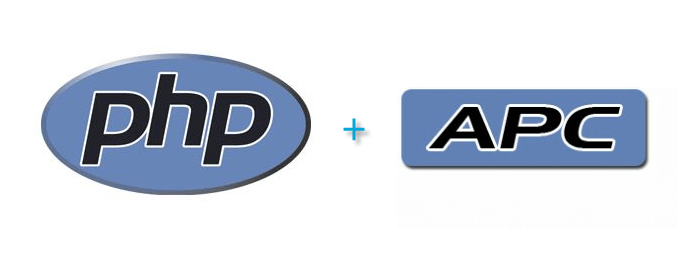
i would like congratulate u on building such a valuable site.I’m sure yours visitors find your site as useful as did.well, i am a software engineer & working in php CMS customization.
I know also alternate ways,thanks for your suggestion….
I am impressed by your way of explanation. Step by Step, you did a good job. I am eager to install APC.
Your instruction to install the APC was nice. Any one can read this post and get the procedure.Thanx for all of your explanation coz even i needed thi explanation.
Can u let me know any simple method to install Alternative PHP Cache (APC) in WordPress using W3 Total Cache. I need to install it in WP.
You need to have root access for it. My method is the simplest way to install APC.
I liked the way of your explanation .Any one can read this post and get the procedure.Thanx for all of your explanation coz even i needed thi explanation.