Sometimes you need to hide your working tabs from your friends, families, or co-workers. You need to have more privacy with your working spaces and most of the times it can save you from troubles. You can hide all your working tabs in Google Chrome at once with Panic Button extension. And also you can password protected it.Here how to install it on Google Chrome:1. Open your Google Chrome 2. Install the Panic Button extension here. 3. You will see the Panic Button icon beside your … Read more...

[TIPS] Open Firefox Browser Inside Firefox Tab
Mozilla Firefox with multi tab feature already a while. With multi tab feature enable user to open many pages just in one windows. That's for user experience and friendliness. But do you know that you can open Firefox browser inside Firefox tab? Yes you can do it easily.Here is the steps to open another Firefox browser inside Firefox tab: 1. Make a new blank tab (you can use Ctrl+T) 2. Type this into the toolbar: chrome://browser/content/browser.xul 3. And boom: you can see as the screen … Read more...

Firefox 4: Faster and HTML5 Supported
From the Mozilla blog and Mike Beltzner’s blog post, Mozilla Firefox 4 was announced and still in development. The release date is still not announce yet. But in this Firefox 4 it will have HTML5 supported, as like other browser Safari and Internet Explorer 9.Since the it was announce by W3C, HTML5 is next standard of HTML. And it will support on this next release of Firefox 4.So what's new in this Firefox 4: 1. Fast: making firefox super-duper fast 2. Powerful: enabling new open, … Read more...

[TIPS] Useful Mozilla Firefox Addons
Mozilla Firefox is one of the best Internet browsers ever made (in my opinion). I like Google chrome and Internet Explorer 8 too. For me Google Chrome is the fastest browser and stable, i am happy using Google Chrome for open Gmail, Google Calender, Google Docs, Google Webmaster Tools, and other Google products. And Internet Explorer 7 And 8? Hmm.. for me they are the slowest, buggy and crashy, but i still need it to test some website layouts since there are bunch of end user still use this … Read more...
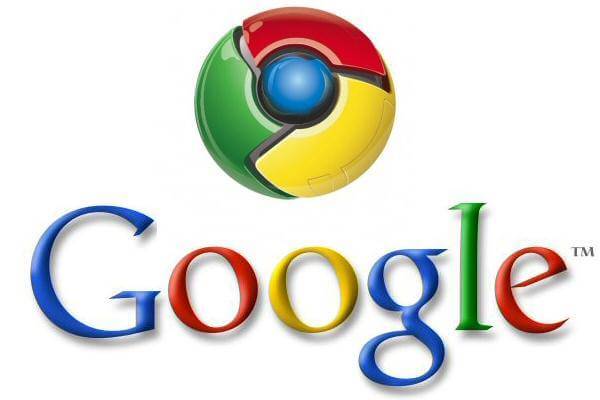
[HowTo] Install Chromium (Open Source Google Chrome) On Ubuntu
So far Mozilla firefox is the best for me with the useful plugins such as: Firebug, Greasemonkey, Google Toolbar, Delicious, StumbleUpon, and Google gears. Those plugins is safe me lot of time and fun when do browsing and working.And second comes Google Chrome. I also like Google Chrome, because it fast in load time. And the most important thing is it won't freeze the whole tab when one tab is frozen or not responding. And in Mozilla Firefox you need to restart the whole applications, even … Read more...

[Tips] Capture Screen in Mozilla
Today i got a task from my friend to capture some of data from the web. As usual i was using PrintScreen command and save it as JPEG. But it takes me ages to capture all of the data from the screen, because i need to scroll down and capture, scroll down again and capture. After all of data captured, i need to merge all of the image file into one long image file. It was so frustrating :(Then i got an idea, probably there were some plugins or tools in Mozilla to capture web as an image. After … Read more...