This may happen in small cases. WordPress asking your FTP password when you want to install plugin from your WordPress admin. I still don’t know what cause it, but in most cases is because server configuration which may different in every share hosting.So just in case you have this issue you can add your FTP account in your wp-config.php.Here how to do it:Download your wp-config.php, open it in your favorite text editor. Insert these lines somewhere in your wp-config.php, but i … Read more...

What To Do When Your WordPress Blog Got Hacked
It's been two years i've been blogging with Wordpress. And all the knowledges and articles i wrote in this blog comes from many sources and experiences. And in 2 years blogging, i got 2 hacked attack and survive. And now if pay attention to my access log, there are still some attempt to inject the malicious code to my site. You can read my article: Someone Trying To Inject IvanKristianto.com.I'm not saying that my blog is secure and bullet proof. But i have done everything i could do, trying … Read more...

[HowTo] Publish Post Via XML-RPC In WordPress
There are many ways to publish Wordpress blog post. You can publish from the Wordpress admin interface, you can publish via email and also you can publish it via XML-RPC. So what is XML-RPC? XML-RPC is a remote procedure call (RPC) protocol which uses XML to encode its calls and HTTP as a transport mechanism. Which mean we can call the Wordpress procedure remotely. And this will make Wordpress easily integrate with other system.To enable publish via XML-RPC in Wordpress follow these … Read more...
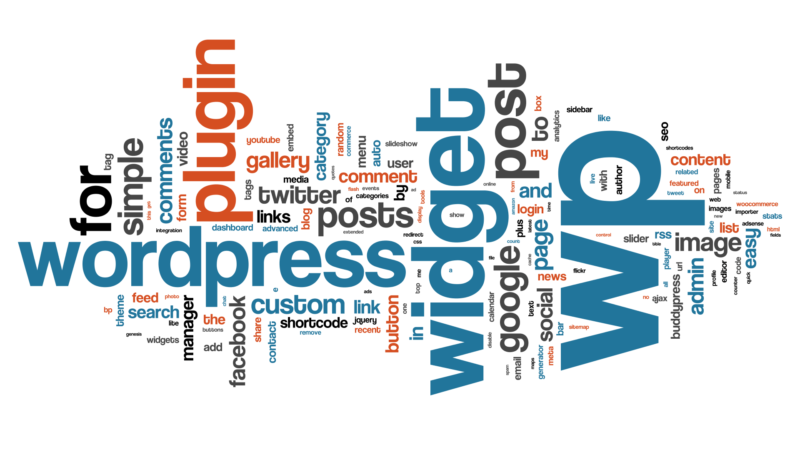
Should You Upgrade Your WordPress Plugin Or Not?
WordPress is an opensource CMS (Content Management System) that often use for blogging. And Wordpress are famous with it's extended features with plugins and themes. You can install and configure your plugin with minimal programming skill or even without it. And you can change your themes with in one click. I have been using Wordpress for my blog for two years now. I have developed 1 theme and use some plugins. As the Wordpress development and plugin development are different, sometimes plugins … Read more...
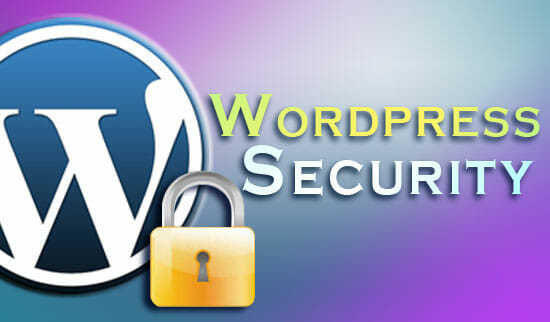
Secure Your WordPress Blog
Security is like a part of our life. We need to secure ours from the others. In real life, we use keys to secure our house, car and many others from unwanted visitors or unwanted person, that maybe want to do something bad with our stuff. Same as your websites, in this case your blog. You also need to protect your blog from unwanted/bad visitors. You need to protect your information, data and any privacy you store on your website.Follow these tips to secure your WordPress blog: 1. Use SSL … Read more...

[HowTo] Use Your Own Domain In WordPress.com
WordPress is one of the most blogging tools and you can have your own blog just by register to their site. By default, your free WordPress address is yourblog'sname.wordpress.com. And it would be nice if you can have your own domain, but host your blog on Wordpress.com. Or, if you already have another website and want to use WordPress as a blog for it, you could even add blog.yoursite.com or any other subdomain.Adding a domain to your WordPress.com is a paid upgrade; registering and mapping … Read more...

Fix WordPress Error Blank Page
WordPress 3.0 is coming up soon. This tips apply for all Wordpress version. Wordpress is one of the most used and powerful blog engine. And with the all community support, many plugins are developed to make Wordpress more powerful and nice. But not all plugin developer coded their plugin as Wordpress standards. And sometimes this will make problem, and the most annoying problem is blank page error. No error message, no sign of alive, just white blank screen. The first tips for you all is "don't … Read more...

Hiding WordPress Stats Smiley Image In your Templates
If you are a Wordpress user and using WP Stats service to see your blog statistics, you will notice that a little smiley image will add to your footer template. I'm using Wordpress for 1 year now and i found that sometimes annoying, but that smiley is not something you can remove since WP Stats using that image as a tracking.Since you cannot remove it (as long as you want to use WP Stats service), you can hide it with a simple trick using a css. Just paste this code into your stylesheet.css … Read more...
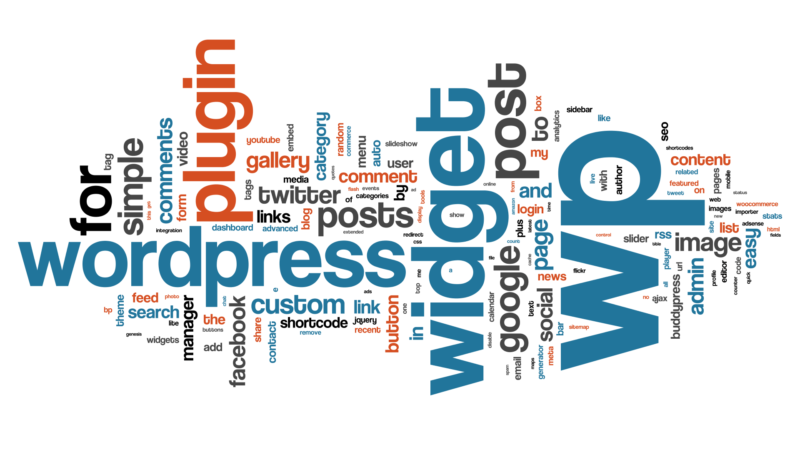
Solve WordPress Blank Page
Today my blog was down for couple hours. My front page was blank. No errors, no response, no logs and it was really make me frustrated. After digging a while i found that my admin backend was working and no errors. And i tried to type any link so it will produce 404 response, and yippiee... my blog show up. But the front page still blank!Then i remember last night i edited some configuration in .htaccess file. I tried to restore it and the front page still blank. Argghhh..... Then i tried … Read more...