Windows 7 is the newest Windows OS product from Microsoft. Windows 7 have much better perfomance than Windows Vista. And have nice Graphic User Interface (GUI). And for my favorite feature is picture slideshow in desktop background. I can make my photo slide in my background and sometime laugh about it.
I know that you can do it too on Windows XP and Windows Vista, but you have to install third party application to do that. In Windows 7 you can do it really easy.
Follow the steps below to do that:
- Open your Windows Explorer or Windows + E
- Go to your photos folder
- Select all photo that you want to show in slide show
- Right click it and choose set as desktop background
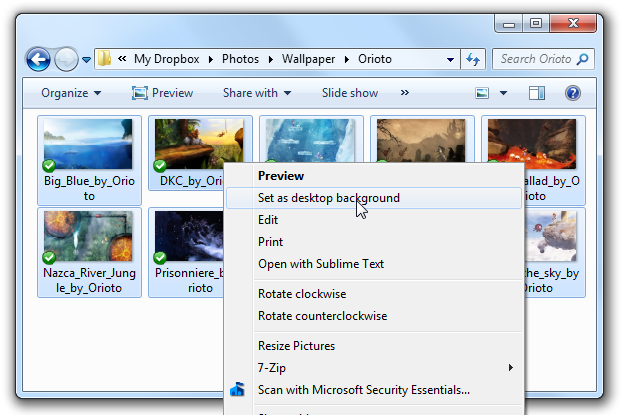
This could reduce your stress while you working, especially when some funny photos show up.

know anyway of modifying the registry to increase the speed of the slideshow?
how do i set it as my backround?
Windows 7 have much better perfomance than Windows Vista.
how to change the speed of the slideshow?
i do everything to find desktop background in my laptop dell notebook window 7.but nothing can give some idea.