Windows 7 is the latest release of Microsoft Windows operating system, a series of operating systems produced by Microsoft for use on personal computers, including home and business desktops, laptops, netbooks, tablet PCs, and media center PCs. Windows 7 was released on July 22, 2009, less than three years after the release of its predecessor, Windows Vista. Windows 7′s server counterpart, Windows Server 2008 R2, was released at the same time.
To install Windows 7, usually you got the original DVD from the case and install it. But DVD can easily broken or scratch. So there is an alternative to install Windows 7 from USB flashdrive. This way you can keep your original DVD safe, and when you need to reinstall your Windows you can use your USB flashdrive instead of your DVD. And USB flashdrive read/write speed is much faster than optical DVD drive. SO it will fastering your installation process as well.
Requirements:
*USB Flash Drive (Minimum 4GB)
*Windows 7 or Vista original DVD.
Steps to install Windows 7 from USB flashdrive:
1. Plug-in your USB flash drive.
2. Open Command Prompt with administrator rights.
3. Enter the command below one by one:
DISKPART
LIST DISK #Find your USB flashdrive number, in my case it was Disk 1
SELECT DISK 1
CLEAN #this command will clean all the partition, be sure you don't have any important data inside
CREATE PARTITION PRIMARY
SELECT PARTITION 1
ACTIVE
FORMAT FS=NTFS
ASSIGN
EXIT4. Next insert your Windows7/Vista DVD into the DVD drive. In my case my DVD drive letter is “G” and USB drive letter is “H”.
5. Make the USB flasdrive bootable (open command prompt again):
G:
CD BOOT
BOOTSECT.EXE /NT60 H: # "H" is my USB drive letter6. Copy your Windows 7/Vista DVD contents to the USB flash drive.
7. Your USB drive is ready to boot and install Windows 7/Vista.
Note: Change your BIOS setting to boot from USB flashdrive. For some notebook or PC with RAID or newer SATA drive, you might need to include the driver in your USB flashdrive to install it prior Windows 7/Vista installation.
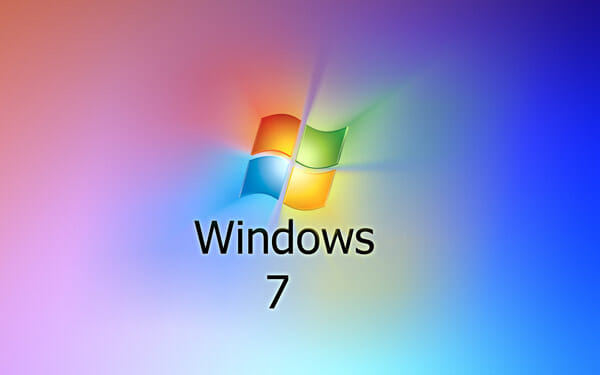
This method actually does nothing more than create a flash drive that will run Windows 7 on your pc. It does not create a copy of the dvd for installing to you hard drive!