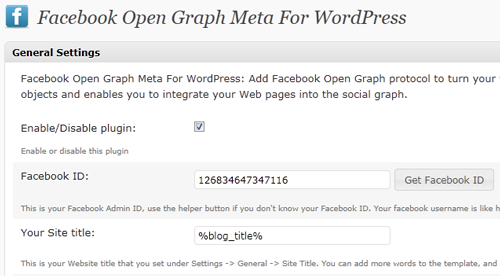Facebook open graph meta tags allow us to integrate our web pages into Facebook social graphs. To do so we need to add Facebook open graph meta tags such as og:title, og:image, og:url, etc. Those tahs allow us to specify out information to be read by Facebook system. This will of course will give us more opportunities to socialize our articles or websites to Facebook. As you know now Facebook has more than 700 millions users all around the world.[quote … Read more...
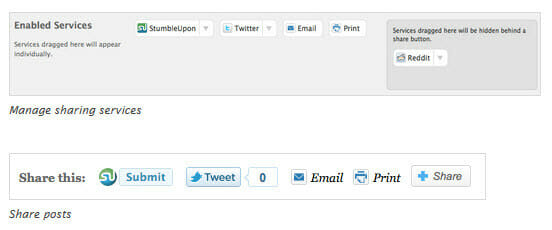
WordPress Sharedaddy With Google +1 Button
I love using WordPress Sharedaddy plugin to help me to display sharing button at the end of my post. And as you know recently Google +1 is launched on June 1st 2011. And now lot of websites already implement this button. There are some Google +1 plugin available for free in WordPress repository. But i don't like to use those plugin because i already have sharedaddy and they cannot work together.After a while doing my search, i found someone did a patch to add Google +1 button to … Read more...

WordPress Backup Database And Files
The next to do list after you have done configuring your WordPress or post some articles is WordPress backup. Regular WordPress backup is the wise thing to do and you have to make sure you put it in your to do list. Once a month or twice a month is reasonable you need to do WordPress backup. So make sure you put it in your schedule. I always do WordPress backup in net15 which means every date 15 and 30, twice a month. And to save some space i only keep the last 5 backup files. Why WordPress … Read more...

Create a Maintenance Page in WordPress
Sometimes when you are doing updating or scheduled maintenance for your WordPress blog, i suggest you to make it temporary down while you are updating or maintenance. Temporary down in short time won't cause any harm to your website, your visitors will understand and could comeback later. As well as crawl bot from search engines, when it see the HTTP Error 503 (Service unavailable), it will comeback again to index your website.How to create a maintenance page:Make a design for your … Read more...

WordPress Series: Plugins To Start With
There are thousands of WordPress plugins that you can download it from WordPress plugins repository for free. Since there are many plugins to choose for, please be aware with the plugins compatibility. Not all plugins are good. Some of them are abandon project. I will share some list of plugins that might be useful for you to start your WordPress blog.Akismet Akismet is spam filter thatn come by default with any WordPress installation. It keeps your site protected from spam even while you … Read more...

WordPress Series: How to Choose a Theme
Choosing a right theme from the start will determines your blog in the future. You need to take time to choose the best WordPress theme for your blog. There are many aspect you need to think about. One of them is SEO optimized. If you were new in this blogging world you probably don't know what is SEO optimized. Briefly SEO optimized themes is theme that easily read by the search engine and index it easily. Most people in the world use Google, Yahoo or Bing to search what are they looking for, … Read more...

WordPress Series: Installation
WordPress is famous with it's 5 minutes installation. To install a WordPress blog take less than 5 minutes and very simple. Before you install a WordPress blog you need a hosting server and a domain. Domain is your website address and hosting server is a space where you install your WordPress blog. You can buy your preferred domain from Godaddy, they are a big player for domain hosting and have been a long time in this business.And now you have to buy a hosting server account. You need to … Read more...

Easy Noindex and Nofollow WordPress Plugin
As Google update it's algorithm so called Panda algorithm, you should aware with your low quality post in your website. So i made a simple plugin to easily add noindex and nofollow meta in your post. You can choose which post you don't want Google to index it.How to use Easy Noindex and Nofollow plugin: 1. Download and upload it to your WordPress plugin 2. Activate it. 3. Now the options will appear in post meta. (in New/Edit Post, just below the text editor box)As you can see you … Read more...

[HowTo] Upload Your Plugin To WordPress Plugin Repository
What make WordPress powerful is WordPress plugin. WordPress have extendability through plugins, as you can turn WordPress to any kind of websites (ex: ecommerce), beside just a plain blog. So if you are a web developer or have web programming skill and you want to give something to WordPress community, you can make a WordPress plugin and upload to WordPress plugin repository, so the community could use your great plugin.So how to upload your WordPress plugin to WordPress plugin repository? … Read more...
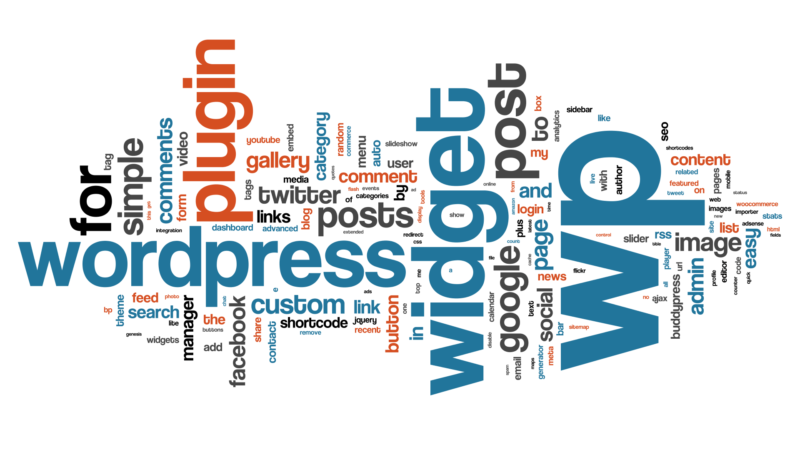
DB Cache Reloaded Fix For WordPress 3.1
Since WordPress upgrade to version 3.1, there are some plugin compatibility issue for example DB Cache Reloaded. You may read my previous article DB Cache Reloaded not compatible with WordPress 3.1 as during plugin activation trigger an error: “DB Cache Reloaded Error: wpdb class is redefined, plugin cannot work! Previous definition is at /home/xxxx/public_html/wp-includes/wp-db.php:52.”.As the plugin developer not responded to any complain in forums. I took a step to take a look at the … Read more...