I love using WordPress Sharedaddy plugin to help me to display sharing button at the end of my post. And as you know recently Google +1 is launched on June 1st 2011. And now lot of websites already implement this button. There are some Google +1 plugin available for free in WordPress repository. But i don’t like to use those plugin because i already have sharedaddy and they cannot work together.
After a while doing my search, i found someone did a patch to add Google +1 button to Sharedaddy.
[quote sourceurl=”http://p0l0.binware.org/index.php/2011/06/03/google-1-for-sharedaddy/” sourcename=”P0l0″]Im using Sharedaddy, and I will not install another extra plugin to support Google +1 and the Sharedaddy option to add a custom service is not prepared for dynamic services like this one. That’s because I looked to integrate the service into Sharedaddy avoiding to change to much the plugin.[/quote]
You can download Sharedaddy patch from his blog. and you need to use TortoiseSVN to apply the patch. But you can download the Sharedaddy patched version that inlcude Google +1 button at the end of this article.
Now i have Google +1 button without using extra plugin. Thanks to Polo from binware.org.
Note: all copyright is belong to the respective owner. You can download the original Sharedaddy from WordPress plugin repo. I just apply the patch to add Google +1 button.
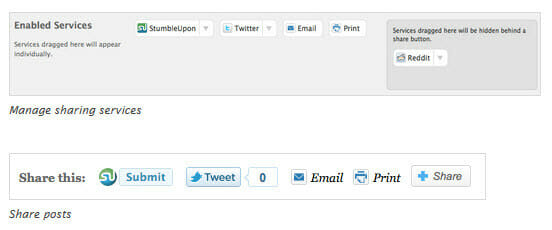
i also addded to my site, with new look…button color matching to my site’s theme color..
thanx for sharing
Hello! Nice post! In my blog I described how to add Google +1 Button to every WordPress blog post in respect to iNove theme. I added the +1 button manually editing php files. Probably, it could be useful for someone. The article is here – http://dotnetfollower.com/wordpress/2012/01/wordpress-how-to-add-google-1-button-to-wordpress-blog-post/. Thanks!