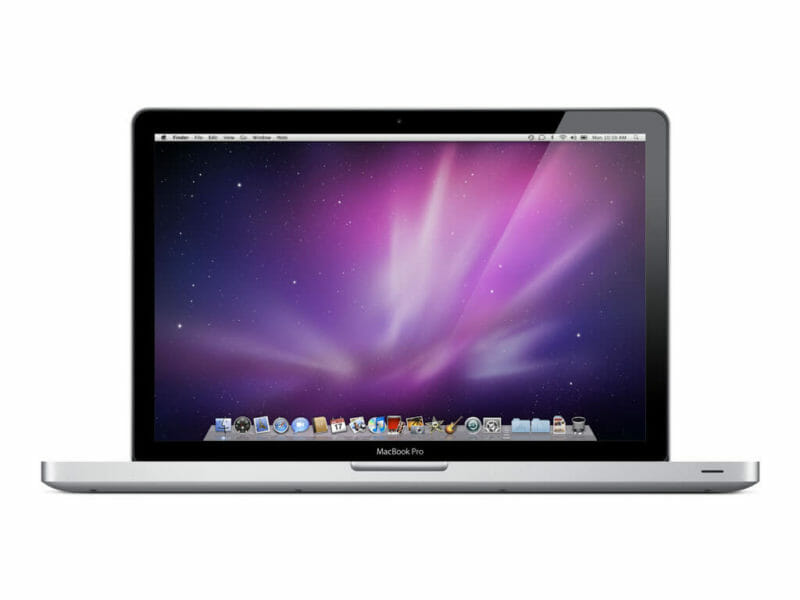If you are a Windows or Linux user, maybe you will feel lag using Mac keyboard for the first time. Me too. Mac OSX keyboard and shortcut is a little bit different than Windows or Linux. For example in Mac OSX, it have ![]() (Command key), that others doesn’t have. I love using shortcut key, because it is faster and easier to do my work. Mac keyboard layout is not much different than the other general keyboard. But Mac have some of their own symbol.
(Command key), that others doesn’t have. I love using shortcut key, because it is faster and easier to do my work. Mac keyboard layout is not much different than the other general keyboard. But Mac have some of their own symbol.
Here is some list of key that the other OS doesn’t have or little bit different symbol:
![]() (Command key) – Sometimes called the “Apple key”; on Apple keyboards this key also has an Apple logo (
(Command key) – Sometimes called the “Apple key”; on Apple keyboards this key also has an Apple logo (![]() )
)
![]() (Control key)
(Control key)
![]() (Option key) – “Alt” may also appear on this key
(Option key) – “Alt” may also appear on this key
![]() (Shift key)
(Shift key)
![]() (Caps Lock) – Toggles Caps Lock on or off
(Caps Lock) – Toggles Caps Lock on or off
fn (Function key)
But overall, the Mac keyboard is fun to use. It’s not so hard to learn them. Beside the keyboard shortcut, on Mac OSX especially on MacBook, it have multi touch touchpad. And it make you easier to navigate your mouse pointer on the screen.
I found a great and very useful information for Mac OSX keyboard on Dan Rodney’s blog. In his blog, he share all Mac OSX keyboard shortcut and also Multitouch gesture and tips and trick when using Mac OSX. So why don’t you try and enjoy more when using your Mac.
Dan Rodney’s blog: All Useful Keyboard Shortcut In Mac OSX