You can boot Ubuntu ISO without burn it to CD, this is very useful if you want to test the latest Ubuntu without installing it. And in some occasion I use this Ubuntu Live CD to fix my Windows. You can use Ubuntu Live CD to do anything without change any data in your hard drive. I found this useful and I have one USB Memory stick 4GB that have this Ubuntu Live CD.
To create the Ubuntu Live CD using USB stick, you can use Unetbootin. With this tools, you can create bootable USB stick. And more of it, you can do this for most major Linux distro such as Debian, Centos, Fedora, Backtrack, etc. But for now i will show you how to create Ubuntu Live from USB stick.
Create Ubuntu Live USB
- Download Unetbootin
- Download Ubuntu Desktop latest ISO here.
- Run Unetbootin
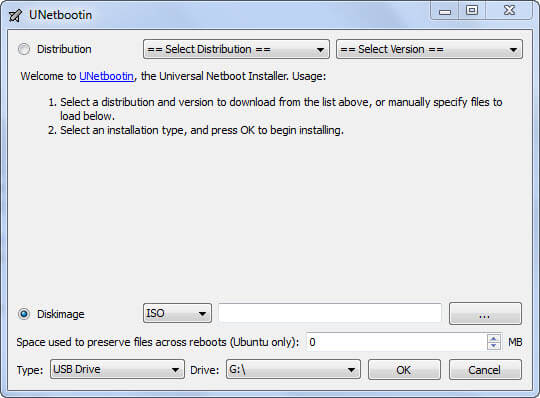
- Choose Diskimage and select the Ubuntu ISO that you just download
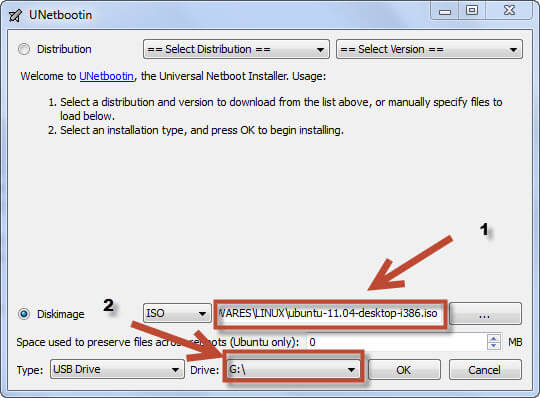
- And then you can press OK.
- Just wait until it is finish copy all the files and make it bootable.
Boot Your Ubuntu Live USB
- After you plug the USB to the target computer
- Boot the computer and change the bios boot order to your USB Drive
- Please see the videos below if you are don’t know how to change the boot order from your BIOS
[youtube width=”500″ height=”300″]MZAh-dkZ6e8[/youtube] - After your computer boot using the USB, you will see the Ubuntu Boot Screen, choose “Try Ubuntu without installing”
- If you are successful you will see the Amazing Ubuntu Desktop like the image below:
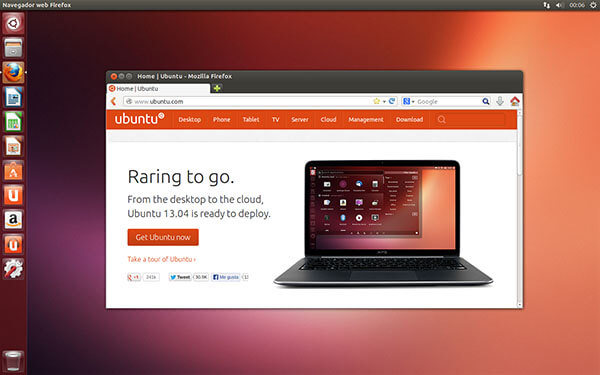
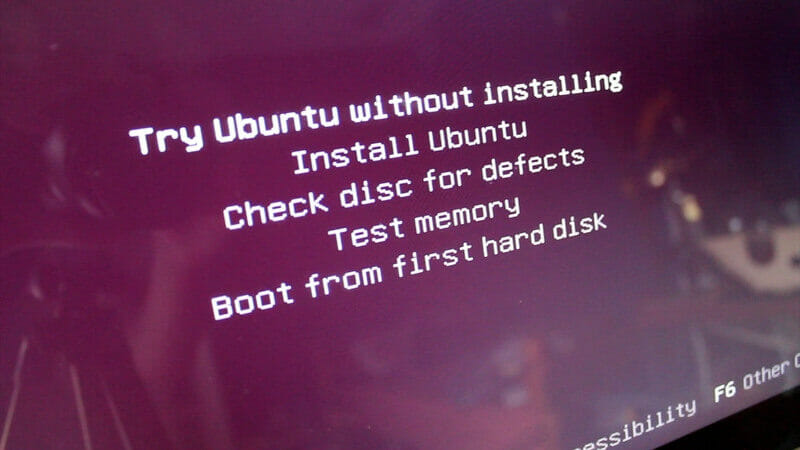
Saya malah lebih suka install Ubuntu di flashdisk tanpa harus masuk ke dalam mode pilihan “Try Ubuntu without installing”