Last couple days i found that some website doing image and file hot-linking to my website. This will steal my bandwidth and make me less visitor to come to my blog. If this happen to you too, don’t worry. We can prevent those bandwidth theft by prevent hot-linking by add some lines to our .htaccess file.
How do i know that my blog hotlinking? You can test by make a single html file with an image link to your blog, here is the example:
1 | <img src="http://your-blog-name.com/image.jpg" alt=""/> |
if you can see the images, then your site can be hotlink.
So, how i can prevent image and file hotlinking? Let’s follow these steps:
- Download your .htaccess from your site with ftp client
- Open your .htaccess file
- Add these lines:123456
Options +FollowSymLinksRewriteEngine OnRewriteBase /RewriteCond %{HTTP_REFERER} !^$RewriteCond %{HTTP_REFERER} !^http(s)?://(www.)?yoursite.com/(.*)?$ [NC]RewriteRule .(jpg|jpeg|png|gif)$ - [NC,F,L] - Save .htaccess file, and overwrite the one in your site.
- Test it!
If you have any question, don’t hesitate to leaev any comment or pm me 🙂
Have a nice day!!
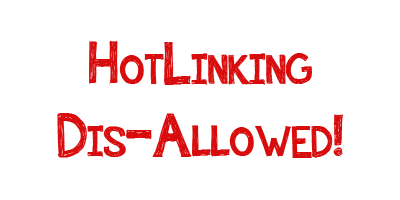
hey this is a very interesting article!
hey this is a very interesting article!
Nice artcle, i use the tutorial to our client site 🙂