If you are in a large network, for example in your corporate network, in a shopping mall or any public network. You want to know how much client connect in your network and who are they, what is their IP addresses. If you use a command prompt and ping them one by one, you waste your time.
To get all the ip addresses connected inside your network you can use Angry ip scanner or Advance IP Scanner by Famatech. For me they are the best tools you can use on Windows machine. And fortunately those tools also working on Linux machine (in my case using Ubuntu) with Wine.
Angry IP scanner and Advanced IP scanner both are free program to scan all the ip addresses connected inside your network. The difference is Advance IP scanner offer more feature than Angry IP scanner. Advance IP scanner offer you Remote PC shutdown, wake on Lan and more options. But you have to install it in your computer. But Angry IP Scanner is an open source program, very light and portable. You don’t have to install it and it can run on Windows, Linux and Mac OS. Both program have same performance when scanning the computers.[/quote]
Download section
Advanced IP Scanner
[quote sourceurl=”http://www.radmin.com/products/ipscanner/” sourcename=”developer official site”]Advanced IP Scanner is a free, fast and easy-to-use network scanner for Windows. In a matter of seconds, this utility finds all the computers on your network and provides easy access to their various resources, whether HTTP, HTTPS, FTP or shared folders. With Advanced IP Scanner, you can wake up and shut down remote groups of Windows machines. If you use Radmin remote access software, you will also enjoy the improved Radmin Server detection and integration capabilities, which allow you to connect to any scanned machine with Radmin Server.[/quote]
Download Advance IP Scanner by Famatech
AngryIP Scanner
[quote sourceurl=”http://www.angryip.org” sourcename=”developer official site”]Angry IP scanner is a very fast IP address and port scanner. It can scan IP addresses in any range as well as any their ports. It is cross-platform and lightweight. Not requiring any installations, it can be freely copied and used anywhere. Angry IP scanner simply pings each IP address to check if it’s alive, then optionally it is resolving its hostname, determines the MAC address, scans ports, etc. The amount of gathered data about each host can be extended with plugins. [/quote]
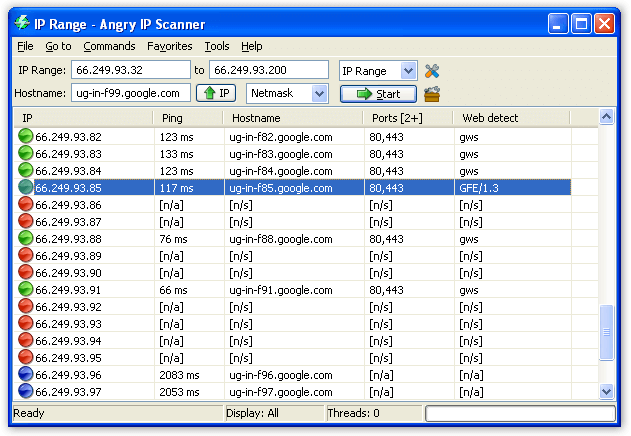

… or in one command 😉
interface="eth0"
network="192.168.0"
for i in `seq 0 254`; do sudo arping -I $interface -c1 -f $network.$i; done |grep Unicast
Thanks Voku for this tips in Linux 🙂
thank's for your post VOKU
but what's the command if the interface is Wlan0(wifi)
if you know the answer please post it to me at :senderhero@yahoo.com
and thatnk's for advance sir
help how scan all netwok with useing ubunto and nmap
nmap
wat i shoud do
after thiss comeent nmap
help guayz
PLZ teling how i hacking tiss IP 41.189.228.232
it's work for windows 7?
yes ofcourse
Yes it will work in Windows 7 OS….
hi ivan……….pre patulong nman,…..konektado ang pc ko sa LAN…….mga 6 users kami…ang problema….sobrang bagal ang internet namin…..mga ibang pc kasi sobra kung mag download…pano ko ma hack or ma prevent cila sa pag download…..para bumilis naman ang internet connection ko…
hope you can help me……
email mo ako
christian_baladad@yahoo.com…….i wait for your responce….ingats….more power
hmm… english please??
You do not need Wine to use Angry IP Scanner on Linux. There is a beta version that works fine.
hey ivan
i want to learn hacking in a lan network could u please help me,
i need it immediately,waitin for ur reply
hi guyz.my network has a problem and its not stable coz its on en off.Can it be a loop somewhere or what might be the problem?
well is the problem with your intranet, gateway or internet connection?
if the intranet please check your cable and your server/modem.
for internet connection check with your provider
ok that's great but did anybody know how we can do that with a simple linux bash command?
how can i unlock dish network chanell with team viever
ya thank u for such a software
I have installed Angry Ip Scanner on ubuntu linux. The program could not detect machines with MS Windows 7. could you help me?
Try nmap, it works better on Ubuntu.
I have installed angry ip scanner, but i could not establish a connection… What shall i do??
@AnbhuSelian what do you mean by could not establish connection?