Greasemonkey is a Mozilla Firefox extension that allows users to install scripts that make on-the-fly changes to HTML web page content on the DOMContentLoaded event, which happens immediately after it is loaded in the browser. As Greasemonkey scripts are persistent, the changes made to the web pages are executed every time the page is opened, making them effectively permanent for the user running the script. Greasemonkey can be used for adding new functions to web pages (for example, embedding price comparisons within shopping sites), fixing rendering bugs, combining data from multiple webpages, and numerous other purposes.
Not just that, with Greasemonkey we can remove all ads. Well i don’t hate ads, i do love ads. But sometimes there a lot of inappropriate ads in some website. Those ads sometimes block the content and ask to fill the survey. Which sometimes lead to cookies stuffing and cookies stealing, and i hate those kind of ads. This article is to remove those kind of annoying ads.
To install Greasemonkey Firefox extension, go to this link https://addons.mozilla.org/en-US/firefox/addon/greasemonkey/.
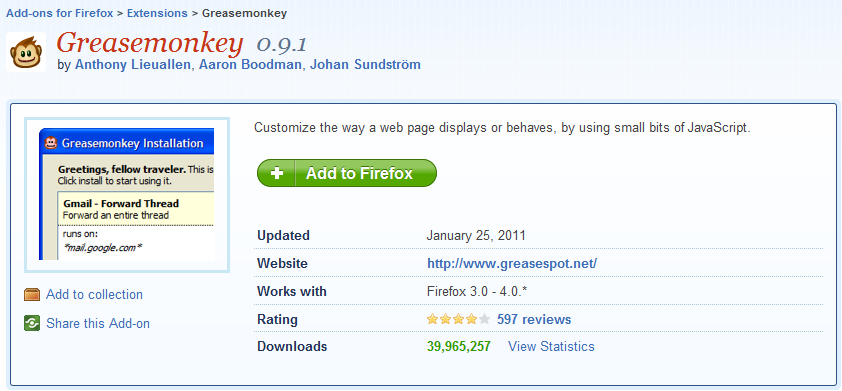
You can download CPALead Remover to remove content lock by CPALead.
Hundreds of scripts, for a wide variety of popular sites, are already available at http://userscripts.org.
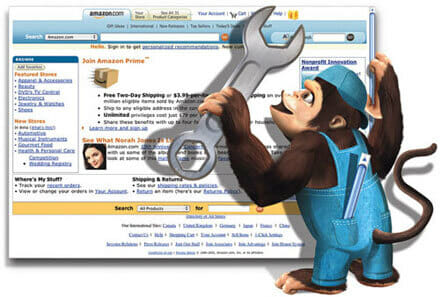
I appreciate you to help guidance to prevent their system through Annoying Ads and the Greasemonkey as extension to Remove All Annoying Ads is a fantastic way..
Thank buddy 🙂