It’s been a month i move back to Ubuntu as my primary OS. And i would like to write one of the most use command in Linux: “find”. This command is like a magic to search anything i want on my hard drive. I can find a text inside a file, or filter it for certain extension. I can search the files with latest modified time and also the file size.
List to use Linux command “find” that mostly used by me:
Find all PHP Files in a directory:
find . -type f -name "*.php"
Find a file with a name:
find /etc/ -type f -name "php.ini"
Find file with wrong permission (i use this because suPHP need file permission 755)
find . -type f -perm 0777 #OR find . -type f -perm -o=w #And to change them to correct permission, i use this command: find . -type f -perm 0777 -print -exec chmod 755 {} \; find . -type d -perm 777 -print -exec chmod 755 {} \;Find unnecessary files and remove them. (Use this with extreme cautious):
find . -type f -name "*.cache" -exec rm -f {} \; #to remove empty files: find /tmp -type f -empty -exec rm -f {} \;Find files by modified date:
#this will find all PHP files modified yesterday find . -type f -name "*.php" -mtime -1 #this will find all PHP files modified for the last 2 hours find . -type f -name "*.php" -mmin -120
Find files by the file size
#Find zip files with more than 2MB find . -name "*.zip" -size +2M
Find a text in all files
#this will find "die_dump" in all php files find . -name "*.php" -exec grep -in "die_dump" {} \; -print
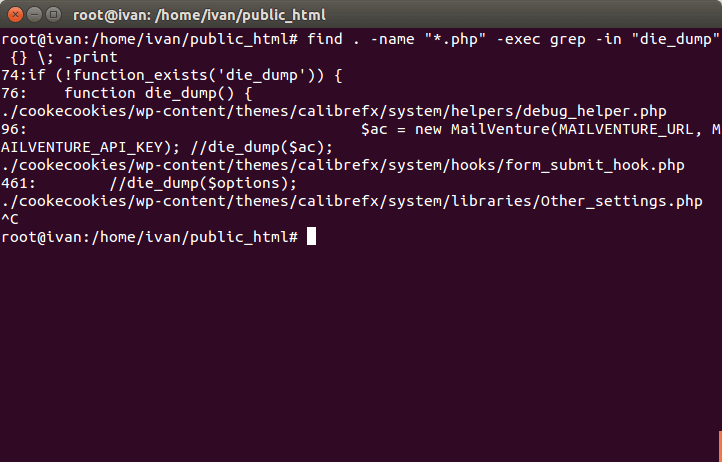
In every port, you will be amused by the different activities such
as partying in the different dockside establishments.
Plug-in hybrid electric cars (PHEV) use a mix of traditional
fuels and electrical energy. Take cardboard boxes ashore to the dumpster as soon as you’re done.