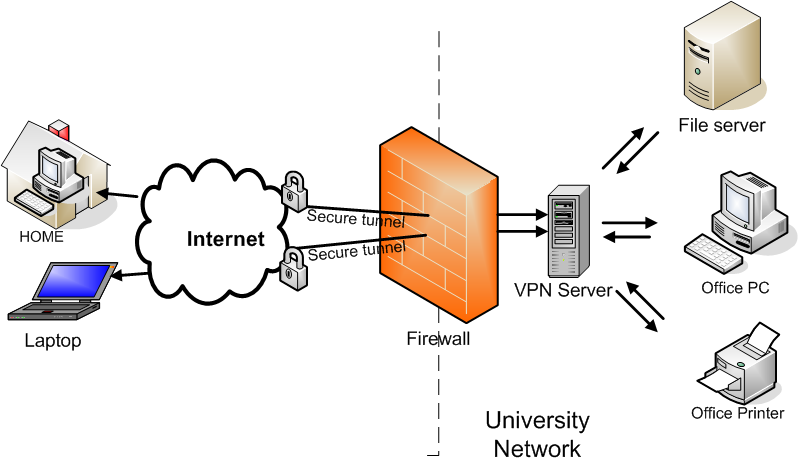I wonder if you surf to the internet “naked”-ly from the public network. If you are a normal user i bet you do. For security reason, i suggest you don’t. You will never know that someone can attack and steal your account and password. If you are using public wireless to connect to the internet, it is easily for the attacker to intercept your data.
So here the tips for you to securely connect from public network. First you need to setup your own virtual public network (VPN) and second be sure only connect to the website that have SSL encryption. To know that you connect to a secure website or not, pay attention to the url at the address bar! For normal website ( no SSL encryption) only have “http” and for a secure website (have SSL encryption) have “https“.
To setup your own virtual private network (VPN) follow the steps below:
- First you need an SSH server or a VPS.
- For Windows User you can use Putty, download it here. For Mac OS and Linux user open your terminal.
- For Mac OS and Linux user type this command:1
ssh-ND port-number username@serveraddress.comWhere N means tells the SSH client that you do not want an interactive session, and D option tells the SSH client to set up a “dynamic” port-forwarding tunnel on port number given.
For Example:1ssh-ND 8888 ivan@ivankristianto.comFor Windows user, open your putty:
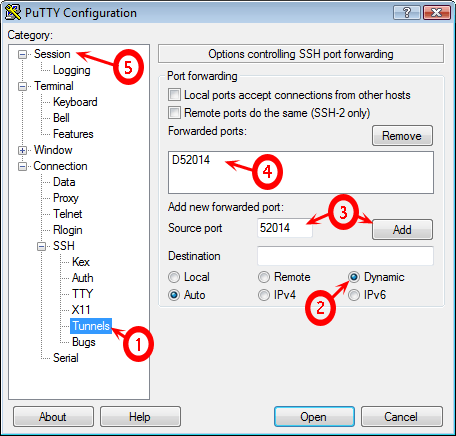
Fill the configuration as the picture shown. Fill the port at the source port and click Dynamic radio button and then click the add button. After that return to session (number 5) and fill your webserver address, then click open.
- You will be ask for username and password.
- If you login successfully, then you need to setting your browser to use the proxy.
- Open your Web browser, for example Firefox. go to Tools > Options… and click on the Advanced menu icon. Next, click on the Network tab, and hit the Settings… button:
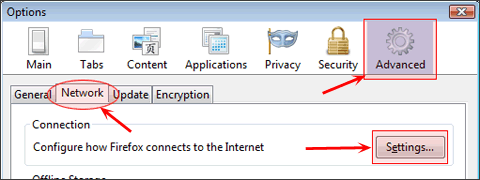
Then change the connection setting:
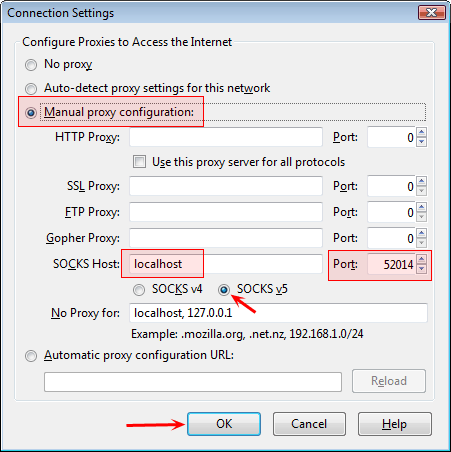
- Now test your VPN by go to Cmyip to see your ip address. If your ip address is different then you have successfully setting up your VPN.
That’s it, now you can surf anonymously and safe.
PS: Please be careful to use this. Because some websites have the ip address record of your account, and probably you can get ban if you sign in from another ip or different ip from the record, for example Paypal. They have ip address policy, if you sign in from more than 1 ip address then you will get limited. I suggest not to access any financial data from the public connection.