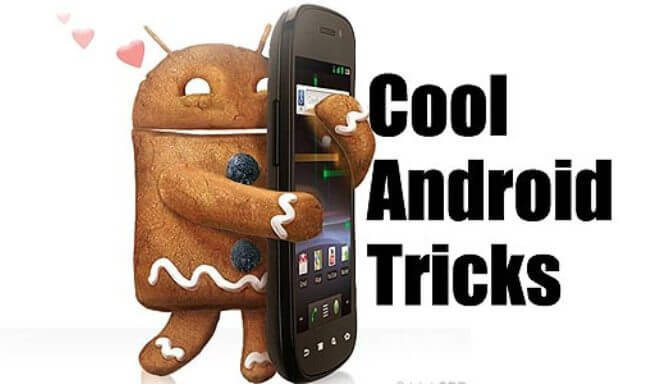What makes Android different from other operating systems is that it is an open source, compatible for any applications, and also it is fully customizable. If you love to explore the phone that runs this operating system, then this can be a good news that there is a list of tips and trick you can try to relieve your curiosity.
It is obvious that unlike iPhone, Android is more user-friendly. So, this OS free you to do anything with it. Several useful tricks and tips include the customization of your home screen. You can optimize the home screen by displaying widgets. Only by holding your finger on any open space, select the widget from the pop-up menu right away. The widgets you choose will appear bigger, this will save your time from navigating to the more general menu.
This Mobile OS also enables you to set up the one-touch dialing. With this option, you can make direct call to someone you call mostly. To set this up, you can hold your finger, again, on an open space and pick Shortcuts. Afterward, select the Direct dial and pick the name from your contact list.
Speaking of hotkeys, you actually can set your own hotkeys to make simple opening the application. All you need to do is just heading into the main Setting menu of your Android phone and touch Applications, and afterward click Quick Launch to start it.
Another attractive feature in Android phone is music. You can as well manage your music and import your song playlists from iTunes by making DoubleTwist. This menu is a free PC-based utility. There is even Google Calendar sync that enables you to sync your Outlook calendar with your handset conveniently.
To stay connected with your Google Reader account, your phone should be installed with NewsRob applications. In fact, you can as well be able to have your PC’s browser bookmarks on your Android phone only by downloading MyBookmarks from Market so you can import them.
Can you make the on-screen keyboard disappear? Yes, you can. When the keyboards pops-up is something you don’t want to interrupt you, only by touching it and swiping it downward you can make the keyboard out of your sight. You do know now that this Mobile OS is not that hard to customize.