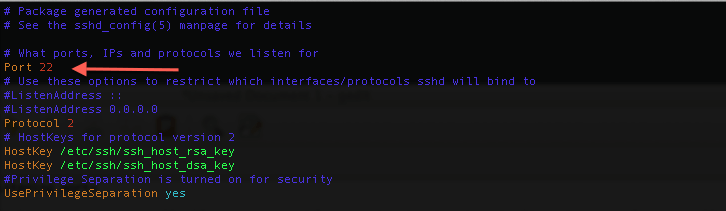If you install CSF (ConfigServer Security & Firewall) you will find in their recommend list that you need to change your SSH port for security reasons. And changing SSH port in both Ubuntu or CentOS is not hard.
To change SSH port in Linux (Ubuntu or CentOS):
1. Open your terminal with root access
2. Edit ssh_config file:
1 | vim /etc/ssh/ssh_config |
3. Change the port
1 2 3 | Port 22 #Default SSH Port#change toPort 2222 |
4. Save and close. Then restart your SSH Server:
1 | /etc/init.d/ssh restart |
It’s easy right? Now when you connect to SSH from putty probably, you need to use port 2222 instead blank or 22. Or if you connect from a linux terminal you need to explicitly specify port 2222:
1 | ssh username@address.com -p 2222 |