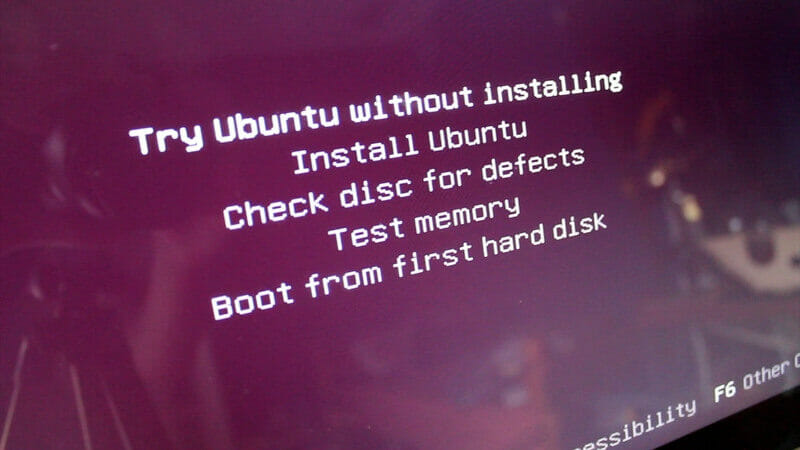Installing Ubuntu is easy. There are a lot of ways to install Ubuntu. You can grab the cd image from the Ubuntu website or other mirrors site. Or you can install it from Windows using Wubi installer. Or you can install Ubuntu from the network or internet. The last ways is using netboot.me.
Netboot.me is a service that allows you to boot nearly any operating system or utility on any computer with a wired internet connection. There are a number of ways to boot a computer with netboot.me. The simplest is to download a bootable image and burn it to a CD, USB memory stick, or floppy disk. Boot off it on any networked computer, and it will automatically fetch the latest boot options from netboot.me. netboot.me allows you to boot into the following distributions: Debian, Fedora, OpenSUSE, and Ubuntu. netboot.me provides gpxe images for USB sticks, CDs, and also for floppies, i.e., you can boot from a USB sticks, a CD, or a floppy.
Follow this steps to boot Ubuntu over the network:
- First download the gpxe image. You can grab it on http://static.netboot.me/gpxe/netbootme.usb
- Plug in your USB flashdrive, if it is auto mount, unmount it first.
- Then open your terminal, type this command:1
sudoddif=/path/to/netbootme.usb of=/dev/sdXnote: change /path/to/netbootme.usb to where you save the netboot.me.usb file, and change X to your flash drive letter.
- Restart your computer and boot from your flashdrive
- netboot.me boot menu will show up. Choose Installer > Linux > Ubuntu, or anything you like.
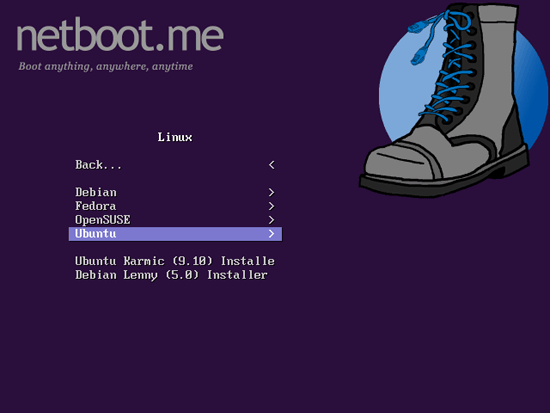
- It would took a while to finish downloading. After it finish you can follow the linux installation wizard as usual.
- Have fun!
To see the netboot.me in action (source from netboot.me site):