Infected by computer virus is the one of the most annoying things. Your program won’t work properly, annoying message always popup, your identity is at risk, your privacy data also at risk. And sometimes you don’t even know that you are infected as you are using your computer as usual, but some malformed information data sent to another party without your permission.
Virus could be in many forms, and it always grow and cannot be stopped. They are have their own goal and self defense. Some virus disabled your antivirus and then reproduce them self, some of them destruct your data, some of them steal your keyboard input (known as key logger), some of them steal your cookies and privacy data (known as trojan), and some of them use to attack another computer (known as botnet).
So what to do when you computer is infected? Well first of all, unplug your internet connection whether cable or wireless. You don’t want that virus spread through the network. Then get another computer to do research how to cure the virus. It’s better if you know what is the viruses name.
To cure virus, could be in many ways and method, but i will explain some of them which is free to use:
-
Avira AntiVir Rescue System
It’s a Linux distribution which have Avira virus scanner and Avira viruses signature to hunt and kill virus in your harddrive. It is one of my favorite tools to clean virus, it just works and virus (Windows’s virus) cannot run in Linux environment. Download the iso part, and burn it to a cd. Then boot it using that cd, it have a simple GUI that you can easily understand to operate it. Just a little configuration, then scan all the harddrive. Now just leave it until it is finished.

-
Norman Malware Killer
This is the second tools after i run Avira Rescue System. This standalone software (doesn’t need installation), operate on Windows. So i’m using it to make sure that my computer is cleaned. Download and run it, then scan all harddrives and partitions.
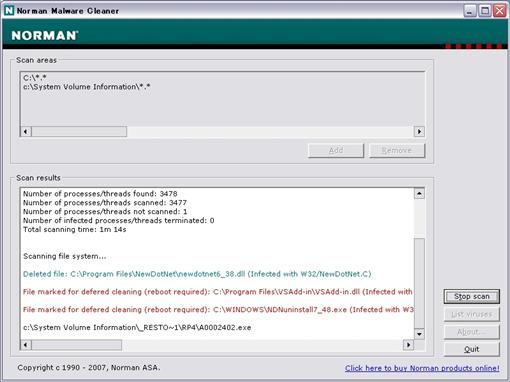
-
HijackThis
Trend Micro HijackThis is a free utility that generates an in depth report of registry and file settings from your computer. HijackThis makes no separation between safe and unsafe settings in its scan results giving you the ability to selectively remove items from your machine. In addition to this scan and remove capability HijackThis comes with several tools useful in manually removing malware from a computer. This is for advance user only.
So there are only 3 tools needed? Well, in most of my case using the first 2 tools is enough to kill the viruses. If it is not cleaned yet, then you ask the expert from the forum, and they will ask you the HiJackThis scan result to do diagnosis. Last but not least, if it is really hard to clean the virus, then just reformat your harddrive then reinstall your OS.

I have been using AVG 11 and it provides me full protection. Thanks for sharing the alternatives too.
Thanks for giving information .
It's great helpful for me.
I will never follow your tips because I have best option…..
Nice tips but I know how can I protect my computer,thanks..
Use anti virus…
So there are only 3 tools needed? Well, in most of my case using the first 2 tools is enough to kill the viruses.
Thank you. It really helps a lot.
I have been saved by Norman's program a few times now!
I think it's very good at what it does so can strongly recommend it… Us new computer users need help fairly often hehe 🙂