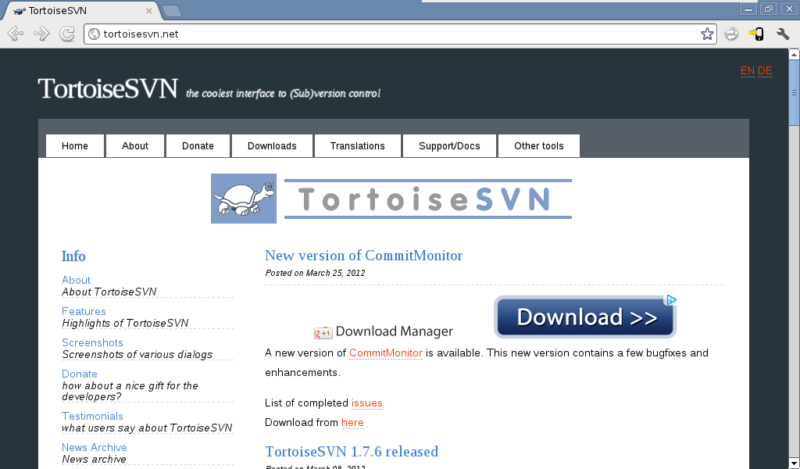Apache Subversion (SVN) is software version and revision control. You can collaborate with other developer using SVN. As you can commit your revision to the code and also add a comment about the changes. To use Subversion you need a Subversion client (svn client). In Ubuntu it is available under Synaptic. But in Windows you need to install 3rd party tool. One of the best is TortoiseSVN.
[quote sourcename=”TortoiseSVN Developer” sourceurl=”#”]TortoiseSVN is an easy-to-use SCM / source control software for Microsoft Windows and possibly the best standalone Apache™ Subversion® client there is. It is implemented as a Windows shell extension, which makes it integrate seamlessly into the Windows explorer. Since it’s not an integration for a specific IDE you can use it with whatever development tools you like.[/quote]
TortoiseSVN has all the features of Subversion itself, including:
* Most current CVS features.
* Directories, renames, and file meta-data are versioned.
* Commits are truly atomic.
* Branching and tagging are cheap (constant time) operations.
* Efficient handling of binary files.
I’m like TortoiseSVN, since it is free and easy to use. All commands are available directly from the windows explorer.You can choose which entries TortoiseSVN should show in the top context menu and which it should put in the submenu. I’m using this tools to submit my WordPress plugin project to WordPress plugin repository. Very helpful!
Download TortoiseSVN