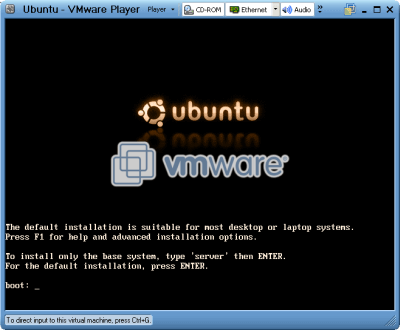Connect your host operating system to VMware guest operating system give you simplicity and convenience to use both operating system at the same time. One of them is shared clipboard. When you copy some text from the host OS you can paste it in the VMware OS. To share the clipboard you need to install VMware tool in the VM operating system.
I have previously write how to install VMware tool in Ubuntu, please follow that link and install it if you haven’t.
See the video below to see how i send clipboard data from my Windows 7 OS to VMware Ubuntu:
[youtube width=”520″ height=”300″]umZm-yRNpT4[/youtube]