Today most of company already use Microsoft Office 2007 with their new file format, and for the Microsoft Word 2007 you will see .docx format rather than .doc format. You will have no problems to open .doc format in open office (most of the case), but you can’t open it if it is in .docx format.
I know that Microsoft Word 2007 have a backward compatibility that you can still save your document to Office 2003 format. But still you need to ask the author of the file to save it into .doc format. This will become a problem when you use Open Office, because native Open Office doesn’t support .docx format.
To be able open .docx format on your Open Office please follow this steps:
- Open your shell or terminal and type this command:1
apt-getinstalllibgif4 - Download odf-converter-integrator from http://katana.oooninja.com/w/odf-converter-integrator/download, or type this command (for Ubuntu user only, you can download it manually from the link accodring to your OS):1
wget http://katana.oooninja.com/f/software/odf-converter-integrator-chocolate_0.2.3_i386.deb - Then install the file with this command:1
dpkg -i odf-converter-integrator-chocolate_0.2.3_i386.deb - You may need to install some Office 2007 fonts, you can refer to this post.
- That’s it, you can restart your open office and now you can open docx file format.
If you like this post, please don’t forget to leave any comment. Thanks and have a nice and wonderful day.
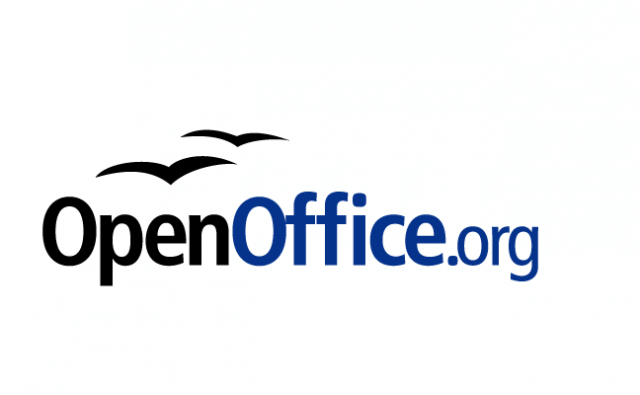
Ok nice solution, but one simpler (if you have an internet connection or have Gears installed) is to try uploading it into google docs. Here is the link for more information about it
http://googlesystem.blogspot.com/2009/06/upload-docx-files-to-google-docs.html
Ok nice solution, but one simpler (if you have an internet connection or have Gears installed) is to try uploading it into google docs. Here is the link for more information about it
http://googlesystem.blogspot.com/2009/06/upload-docx-files-to-google-docs.html
Hi Freddie,
Thanks for tips, i will take a look on that.
Hi Freddie,
Thanks for tips, i will take a look on that.
Doesn't work on 64bit package.
i haven't try with 64 bit. i don't have 64bit computer.
if anyone have the same experience before, please share with us. Thanks.
Doesn’t work on 64bit package.
i haven’t try with 64 bit. i don’t have 64bit computer.
if anyone have the same experience before, please share with us. Thanks.
It worked beautifully on my Ubuntu (Karmic) 32 bit. Thanks!
It worked beautifully on my Ubuntu (Karmic) 32 bit. Thanks!
nice article, there are some 3 parts component can do this better, I recommanded Spire.Doc, easy and hight performance, doc, docx support.
http://www.e-iceblue.com/Introduce/word-for-net…