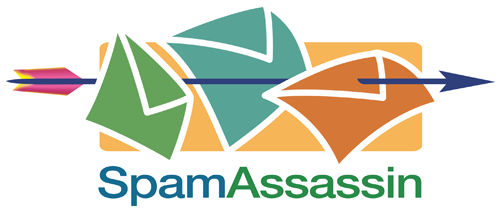Recently i found that spamd or spamassassin cannot start on my VPS (Virtual Private Server). It always email me with the following message:
1 2 3 4 5 | spamd failed @ Thu Apr 14 16:22:42 2011. A restart was attempted automagically.Service Check Method: [check command]Cmd Service Check Raw Output: Spamd is not runningRaw Output: |
SpamAssassin (spamd) is an open source project from Apache foundation to filtering spam mail. SpamAssassin will filter and block untrusted (consider spam) email that come to your server. As you know nowadays there are many spam mail that often come with virus/malicious code. Spamassassin is installed by default when you using WHM/cPanel. And you can see the process called “spamd” in server status.
To fix it, i just did update the cPanel, it will took a while, around 30 minutes to do update and check. And luckily cPanel have the script to that. Just type the command below, and wait until it is finished:
1 | /scripts/upcp --force #reinstall |
To check and restart spamd you can use the command below:
1 2 3 | /scripts/restartsrv_spamd --status #Check status/scripts/restartsrv_spamd #restart |
I hope this article could help you and save your time. If you have anything in mind please leave any comment below.