TeamViewer and Skype is completely different software and different purpose. But they have some same features, they are share screen and voice over IP (voice call). I love both softwares and i’m using it frequently. But it seems they doesn’t work together. I don’ mean to integrate them, but TeamViewer doesn’t want to connect to other computer while Skype voice call is active.
My case is like this: I’m using voice call with screen sharing on Skype with my friend, to teach her to use TeamViewer. And after installation, she run TeamViewer and tell me the TeamViewer’s ID and password. Then from my end, i tried to connect to her computer a few times but all rejected. This happen only while we are talking on Voice call.
And so i ask her to turn off Skype, and i tried to connect again. TeamViewer works like a charm. I wonder what is blocking between TeamViewer and Skype? I would like to use Skype because it is have clear voice call, and i would like to use TeamViewer for remote desktop to do tutorial. And i know that TeamViewer have voice call function, but it doesn’t clear as Skype voice call.
I’m using Windows Vista SP2, with TeamViewer 6.0 and Skype 4.1. And she use Windows 7 with TeamViewer 6.0 and Skype 4.1 as well. So what’s wrong with both of them? Well right now i couldn’t find any reasons except they use the same port and it block one another. So will TeamViewer or Skype working on this issue? Well i hope so. Let’s see then.
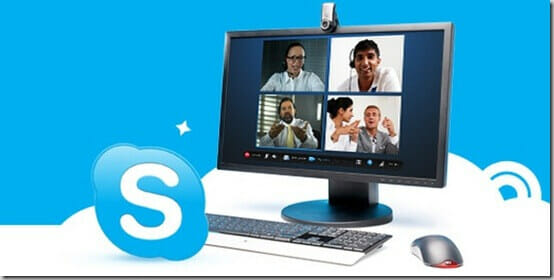
Hi Ivan!
I think that the problem is what you mentioned: the port. Both use port 80 by default. Change the port of one of them and they will work without any problems.
Hi Luis, i'm aware for the port problem.
But they both doesn't use port 80, my apache server does. I have configured skype to use port 14934. and i cannot find where i can setup port in teamviewer. Do you have any other solutions? Thanks.
Hi Ivan!
To change the port in TeamViewer does the following:
Open TeamViewer -> In top menu click on "Extras" -> "Options" -> In left menu click on "Advanced" and in right on "Show all advanced options" -> Find "Advanced network settings" -> Check "Do not use the incoming ports 80 and 443" !
I think that this can solve your problem, but I'm not sure.
Sorry my english.
Hi Luis, i did that before posting. Anyway thank for the tips.
And solved the problem?
Unofortunately not. But i'm sure this is a port problem. I'm running Apache on port 80. So they don't use port 80 since they both working if one of them is off.
Hi Ivan!
I was "googling" better and I found a solution, but… the solution is to TeamViewer 4 and is not applicable in TeamViewer 6.
However, in the previous comment I forgot to say that it is necessary open the port 5938 on firewall / router. You did that?
probably you mean "Skype 4" instead of "TeamViewer 4", i didn't block port 5938 on my firewall/router. Well i wish Skype and TeamViewer will fix this soon. If they can work together than it would be the best integration.
Hi Ivan!
No.. I really wanted to say TeamViewer 4, check this: http://www.ac-web.org/forums/showthread.php?t=72107
About my last suggestion: is it possible that you have not blocked the port 5938, however you need open port 5938 (TCP) for outgoing connections in your router.
I can not explain very well what I'm trying to say, but check the following link and you'll understand. I hope that solves your problem.
http://forums.afterdawn.com/thread_view.cfm/223583
Hi Luis, thank you very much for your point. I will try it soon and personally keep you update.
This tutorial is about on how to fix the apache error if closing teamviewer skype doesnt help, or if you have another apache running and you dont know whats causing it.
This post is not fix apache error with teamviewer/skype. This actually ask my visitor or maybe skype/teamviewer developer saw it and help out. There is nothing wrong with apache. and it's not port 80 issue.
TeamViewer works like a charm & Skype is good for voice call, they are completely different software and different purpose, if we use both of them at same time it makes our work more easily.
Both are good. I personaly prefer teamviewer.but TeamViewer doesn’t want to connect to other computer while Skype voice call is active. why both of these softwares doesn’t work together?
i'm confuse too. until now i haven't get answer from the developer.
TeamViewer and Skype is completely different software and different purpose. But they have some same features, they are share screen and voice over voice call.
Both the softwares-TeamViewer and Skype specialize with their own features… Skype-we have clear voice call and TeamViewer for remote desktop to do tutorial. ..but both are different ones so doesnot Work Well With each other,,,its ok…
Yes it's true. But i wish they can work together nicely. So i can have clear voice call and nice remote desktop to do tutorial. Because good tutorial need 2 way communication.
TeamViewer and Skype is completely different software and for different purposes.
I think TeamViewer and Skype are probably different software and different purpose. And I personaly prefer teamviewer.
Yes i understand they are completely different. But i wish they can work well together. To do tutorial (using TeamViewer) and VOIP (using skype). What a great combination!
TeamViewer and Skype specialize with their own features… Skype-we have clear voice call and TeamViewer for remote desktop to do tutorial. ..but both are different ones so doesnot Work Well With each other….
i wish they can work together someday.
TeamViewer and Skype though cant work well with each other…but both seperately are amazing with their amazing features…
Skype-we have clear voice call and TeamViewer for remote desktop to do tutorial. ..but both are different ones so doesnot Work Well With each other….
Very touching, so well written and I have some perception, learning very much. Thank you for sharing. Very happy to see these and believe that your point of view.
I use Skype from a long time and its very good thing that I never find any problem but my friend work with timeviewer and he always said that its very slow and wasting of time simply he is unhappy..
i cant use my skype’s mic due to teamviewer, i got to knw to all read ur comments, i think i have problem with my laptop port? is that true? im really very upset about my work . plz help me, how to enable my lapotop microphone port?
Hi Ch Shani,
first thing i would try is check the sounds from your Skype.
It is in menu Tools > Options > Audio Settings
In Microphone section there will be more than one option, try which one is working for you.
If it is doesn’t work, than probably there is a driver issue, considering to ask a technician to fix the audio driver for you.
It might help you to identify the issue.
thanks Ivan, i have check Menu tools very well.. i thnk i have to go market for repearing and cheking.. one thing, my mic is working with headphone, but not working own laptop mic.. i dont knw whts the reason,
okay listen Ivan, im trying to saying that, the point is Mic is working with headphone but not on laptop’s own microphone, i have intel core i5 lenovo.. ..i need to use laptop’s mic neither headphone.. hope u got now..
and one more thing u need to knw, mic is just not working in skype, the other applications like google plus the laptop mic is working.. just only problem in skype 🙁
Teamviewer and Skype are completely different softwares. Teamviewer is used for remote access and Skype for casual interactions. Apart from these, one may even use tools like webex, logmein, R-HUB etc. for conducting online meetings, remotely accessing computers etc.